Índice
- Managing realistic planning for your project
- Tip 01: PLAN the planning for your project
- Simple planning (my favourite)
- Complex planning
- Tip 02: Do not ask, NEGOTIATE
- Tip 03: FOLLOW-UP the planning
- Tip 04: Planning is your best COMMUNICATION tool
- Tip 05: Plan with RESOURCES to be more realistic
- Tip 06: Get yourself a BUFFER
- Next time…
- Questions? Don’t be shy! I will answer all of them ✌
Managing realistic planning for your project
Hello, again! I hope the previous lessons have helped you with your work. Now, it is time to plan, to know how to create a truly effective strategic planning process.
In this lesson, I am not going to simply describe planning objectives nor am I going to try to convince you how important strategic planning is. Instead, I will explain how to make your planning as realistic as possible.
What is planning? In order to give a good definition of planning and make it really effective, you need to know what you want to achieve. That is vital to ensure proper planning. You can review it in the previous lesson.
So, we know what we want to do. It is possible that we could have a first rough plan for the activities in a project. Having got to this point, you have to remember that plans are not static. This is something that many applications fail to consider. They are living documents which evolve as the project reveals itself more clearly. That is why we must treat it as something alive.
Any planning is a hypothesis which needs validating and updating. We need to design our project in order to plan, evaluate and validate this planning, as well as the key stages in the strategic planning. These will be the indispensable steps to achieving the project. Something intrinsic to specialist project management.

Tip 01: PLAN the planning for your project
Set aside time to plan and use that time for the planning. Whether or not you have an initial draft, once you have started the project you will need to put more time into planning. This planning period requires bargaining with the whole team, which takes its time.
In my experience, when I worked as a consultant on big projects, I tended to give myself two or three weeks in order to have the initial planning done – after the project kicked off. Obviously, the project was on the go and moving in parallel. However, as a Project Manager (PM), what is most important is to design realistic planning which covers dates, milestones, numbers and responsibilities. Organising the time
To this point, we have only been able to make a planning proposal or draft. We do not even have the specific goals clear. That is why now the best thing is to focus on converting this draft into an optimised plan – later we will see what we can do with it. There are two ways of doing this, two types of planning. The quick and easy but fairly unlikely way, or the complex and more common version for project managers.
Simple planning (my favourite)
The easy way – fairly unlikely and the bigger the team – means getting together all the heads of department for a Workshop. To achieve this, I tend to meet up with the head of each department involved in my project. Three days before the meeting, I print off a PDF with my draft and send it to them so they can familiarise themselves with it. The day of the meeting, I have the planning up on the screen and we talk about it. So, I follow these steps:
- I start with the end date and go through each of the milestones backwards (from end to start).
- I validate the order of each of the milestones with all those present.
- Once the milestones are clear, I look at the objectives for each department for each of them to ensure that responsibilities have been assigned properly. Always from the end to the start.
- I define the inputs/outputs for each block and we break things down into the smallest activities. Here, also, from end to start.
- When we have all the activities defined (and their dependants), we assign approximate durations to each of them.
- We bring the meeting to a close by going over the process from start to finish in detail to ensure nothing is missing.
This workshop tends to last a couple of hours and is always instructive. It is funny how even in consolidated large companies, the result surprises everyone. Once I have the proposal, then I share the planning with them and give them a week to share alterations with me. In my case, what I do is invite them to join the Sinnaps app and assign them the role of PM so they are able to edit the planning there. After a week, I uncheck them as PMs to avoid any trouble.
Complex planning
The other way to plan is complicated but more probable. There is no planning workshop, but you do speak to each of them, following each of the same steps. This way is far more iterative, you learn less, but it does work, too. My advice would be to use simple planning.
Tip 02: Do not ask, NEGOTIATE

In the end, it is all a question of resources. Time and people are the most important and limited aspects. Within internal communications strategies, we could well talk about these features to consider when dealing with our team. Indeed, this advice is very practical for developing managerial attributes.
— This is why, when talking with managers, you have to be specific about what you want from them. ‘How much could this cost?’ And they always say: ‘Well, I don’t know. It depends…’ And this is where you can start negotiating. ‘It depends on what?’ You start pulling on the blanket, so that all the things you want to negotiate about are revealed. Because as PM, all of these things on which ‘it depends’ may well be in your hands.
— Time is your product. In the end, you are selling time, something we all want to buy for whatever reason. When you offer none, they are going to ask for the minimum, just in case. So, you must not offer a fixed quantity. Start by asking: ‘Are we talking weeks, days, hours or months?’ And then they answer: ‘No, no, weeks’. Then, you make a more specific offer. ‘One to two or three to four?’ Thus, you narrow down the final price. Remember, you have the final word. If they say: ‘Between 5 and 7’. That is when you have to say: ‘Ok, we’ll say 7 for the moment and see how things go’. And so on with each of them.
— Do not play tricks or do anything cheap 🙂 The most important thing about planning is that it should be realistic, not brief. If you buy cheaply, you will have a poor result. In the end, it will be worse because you will have to make changes affecting others. Be realistic and always apply a margin for error.
— Identify who you are negotiating with. There are people who calculate well and others not so well. Some always add a risk factor or a prudential period. Others are much more impulsive and always end up missing the mark. This is a personality thing and, over time, you will get to know who you are dealing with. As Vito Corleone said: ‘Try to think as the people around you think’.
Tip 03: FOLLOW-UP the planning
This part now depends on project monitoring and evaluation at the individual company. For example, our project control system is split into two types: specific, single objective-oriented; and continuous ongoing projects. However, all of them involve planning and we do this continuously in all cases. Thus, we never stop evaluating projects; we will be more agile and flexible in the face of the unexpected.
For example, the Sinnaps Communication project that we can see in the picture below, works continuously. Every Monday, we get together to check the weekly planning and specify imminent planning blocks that lack detail.
As you can see, one way of planning – keeping a general overview of the project in mind – is to give the pillars of the strategy a duration just till the following assessment meeting, assigning them a colour and adding in activities related to each block – with the corresponding colour for each pillar.
Social Networks, Relations with Influencers and Media and SEO. The three key pillars to the Sinnaps Communication strategy. From there, we add in tasks continually and perform a real-time risk assessment.
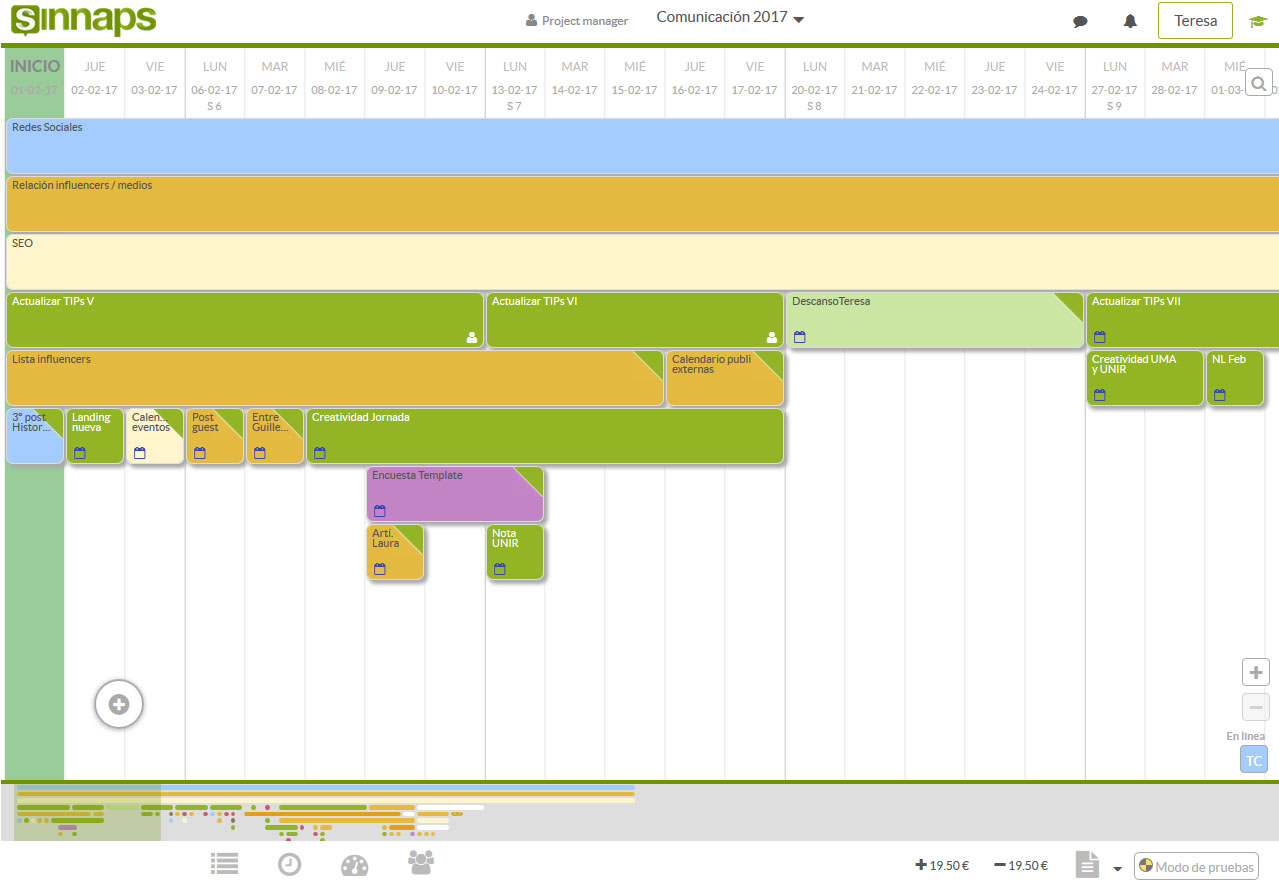
With more specific projects – given that they depend more on fixed resources – there is more in-depth planning, meaning it does not require weekly reviews. What is most important in these cases is to go through the planning before and after each MILESTONE. This serves to check through before and to implement changes after, if necessary.
Tip 04: Planning is your best COMMUNICATION tool
Many people think it is only necessary to plan so that the PM can have an overview, check expenses, etc. It’s funny. Our statistics for the use of the app tell us that a significant percentage of the times a user enters Sinnaps is just to look. To communicate, a feature that should be a tent-pole of the internal communications plan.
For the PM, planning is a decision-making tool and a way to analyse risk and effects. But for most of the team, the plan is a map. A map that tells me when I am supposed to do something, what I can spend, who I am supposed to work with. If there are delays, if I have a lot or a little to do for tomorrow, etc. That is why I like to treat it with loving care. I give it colours, describe the work and add as much information as I can. For me, but, especially, for the others. At the end of the day, the plan is a map for all of us and everyone needs to know how to use it simply.
In my previous companies, a lot of work teams were obsessed with writing reports. Reports on everything. We used up about 60 per cent of our time on red tape. And now? Now, at Sinnaps, I try to keep the red tape to a minimum.
That way, the work is more effective. I realised that if the planning is done well, it is clear and complete, so it can function as your very best report.
Programmers say that if the code is well designed, it is self-explanatory, you do not need to explain anything. It is the same with planning. Naturally, I still write reports. Not so many. But the ones I do write are easier to link together through activities, or by presenting the information visually. It is not necessary to write progress reports, or risk reports (hardly ever), or many others. The best thing is that I can look back at plans from previous projects to resolve any outstanding matters. ✌
Tip 05: Plan with RESOURCES to be more realistic
The most difficult thing about planning is ‘will it all hold together?’ Everything realistic you can imagine. Looking back, without knowing it, I have put some absolute rubbish in a plan. When it comes to the crunch, you realise where you’ve made mistakes.
That’s why I always say there is the right way to plan and there is the quick way. After you’ve spoken to everyone. When you have an optimised plan with all the work to be done. You’ve given them a week to report changes and when everyone’s happy, the most important part is yet to be done: turn optimum planning into realistic planning. There is only one way of doing so and that is by adding the necessary project resources for each activity.
This is costly work but the most worthwhile. Unrealistic planning is the greatest risk to your project. Avoid it by going back to everyone to whom you have sold time and now start to sell money.
It is better not to do this earlier because now you have a very good idea of the best thing you can get. From now on, each change moves away from optimum and my job consists of giving away all the money I have for the project, without changing dates. Of course, I never succeed, but I get close.
For each activity, I assign responsibilities, estimate hours, a cost, add additional resources and debate with whoever — always within the framework of the days previously agreed upon. Despite appearances, it is an easy process. When you have negotiated the days, everyone then has an idea of what needs doing.
The most important matter at this stage is to avoid overburdening. This is easy to control at Sinnaps, if you visualise resource consumption on your planning. You could also do it with an Excel, starting each new day with a column and noting what you will need in each row (one resource per row). No matter how you do it, try to use a percentage assigned to people. Overburdening is easier to identify this way.
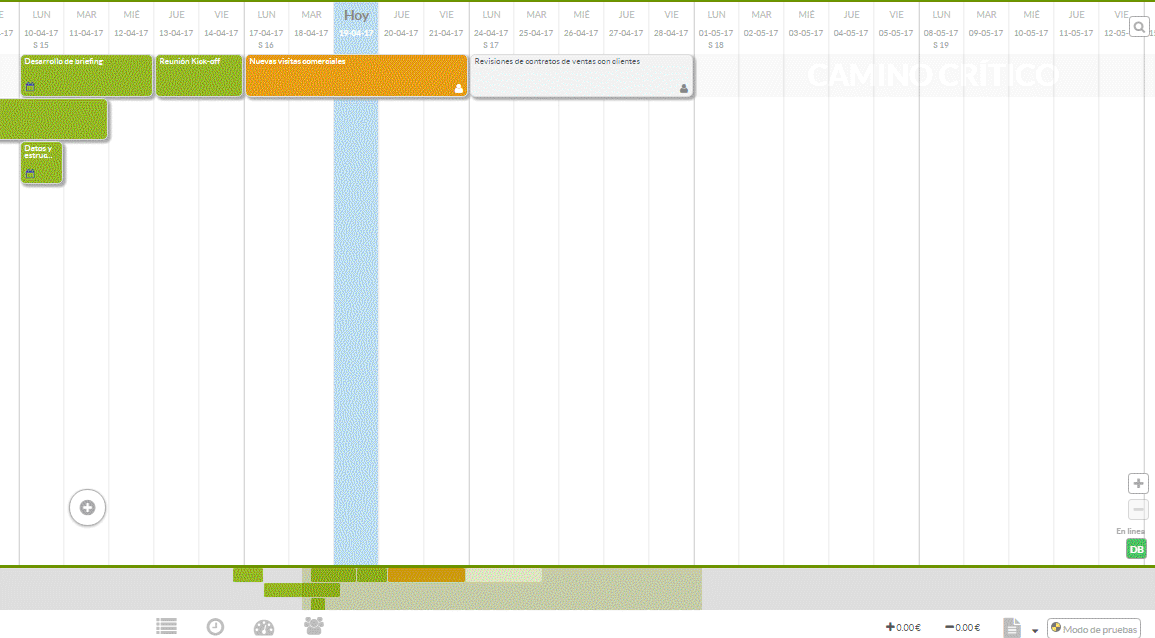
Tip 06: Get yourself a BUFFER
These are ‘buffering activities’. I call them Buffers and they are a great invention! Over the years, I have seen that no matter how well you do something, there are always changes. The unexpected always occurs and complex projects always deviate what is planned. However, planning cannot be changed at every setback – you would leave your team dizzy with all the changes. Of course, the milestones are set in stone and you cannot change them whenever the unexpected occurs. Above all, because the milestones tend to bring together people with tight schedules, and many costs are dependent on them to start with. So, it is not realistic to change them. That is why you need… Buffers! 😎
Before each milestone, I tend to plan an activity to prepare me for the instalment which is, obviously, oversized. Give yourself some 10 per cent of the time from the latest milestone, for example. The strategy is such that as other activities start requiring more time than we estimated, you can remove days from the Buffers and add them elsewhere, without affecting the remaining activities. This gives us a ‘cushion’ or margin.
For a Buffer to work well, it should not be the biggest lag possible before the milestone, nor should there be overlaps, i.e. other activities happening at the same time. Otherwise, the Buffer will not work.
Another thing to bear in mind is that you need effort and the power of your convictions to insert Buffers. It is difficult to schedule additional days and justify them at the planning stage, but this needs to be taken seriously. You cannot just get rid of them in the first review. If you need to, then it is better to delay the milestone, with all the implications. Otherwise, there is no Plan B, and I can tell you that you need one…
It is also possible that the project bosses or people above you try to force you to reduce these activities because they see them taking too long and want to gain time. If you think this might happen, it is better to hide them and assign the additional days across more than one Buffer so that it is not so obvious. 😏
Next time…
In the next lesson, I will tell you how we prepare milestones, which members of the team should not be there at those moments and why a bottle of champagne is necessary at every milestone meeting…
Questions? Don’t be shy! I will answer all of them ✌
And that’s the end of this lesson. I will update it with your feedback, so don’t hesitate send comments or contributions from your experience so other users can have their doubts dispelled.
By the way… You do not need to be a user to follow the course, but I would encourage you to try the Business account in the Sinnaps app to make your work both more productive and more effective. You will see that you can work faster and better. Use the remaining time for what you most enjoy doing!
See you next time!

Richard de Sinnaps – Let’s get things done!!
Will you help me out? 😉 If you liked this content, please share it on social networks. Thank you!!

