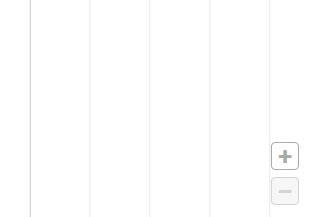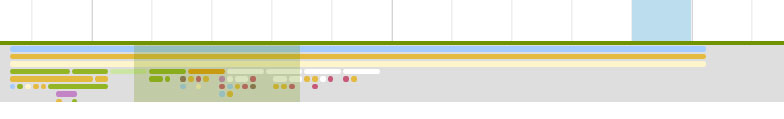Specialisation at specific stages, innovation and constant changes in particular activities can lead to a significant loss of the big picture for your project.
Thus, many project managers are looking for a way to manage their project holistically, seeking out synergies and finding overall solutions. So they use a tool which enables them not to lose track of the project as a whole.
Indeed, there are complex projects with numerous activities that end up lasting a significant time. That’s why Sinnaps includes a zoom in the planning. This is a basic feature of any tool which works with a Gantt chart or schedule.
Aside from having a project summary, where we can see a list of activities and their most notable characteristics, as well as their real-time status in the project, we can obtain a general idea about the work path using the planning zoom.
How do I not lose sight of the overall picture using Sinnaps?
Within the planning for each project, we’ll find the zoom tool in the lower right-hand margin.
By pressing +, we access the level in our project that is farthest away. We’ll be able to see a more comprehensive view of the project. Here, we’ll only find the project workflow detailed.

Using the – sign, we can zoom in to view detailed specifics in the planning.
If we wish to move around our planning faster, we employ the lower panel and use the mouse to drag ourselves to where we want to go. This is very useful for plans which are of lengthy duration. It helps by providing a relocation as the workflow is barely noticeable. We can see it in the image below.