Constant assessment of project performance is one of the key daily tasks for any Project Manager.
Many companies still issue six-monthly reports, while others issue them monthly. All of these project performance control reports are obsolete as soon as there is the slightest change in a project.
The fact is that we are increasingly working on more versatile projects, with multiple changes and high degrees of uncertainty. This means there needs to be control through a daily analysis. This wouldn’t be possible if we weren’t working with a tool that allowed us to measure the overall performance of our projects, without leaving anything out.
Among the techniques used to measure project performance, we can find one that is highly popular among professional Project Managers: Earned Value (EVM). Using a series of algorithms, we can find out the monetary value of work achieved in a specific period of time, or the actual cost of work undertaken, among many other metrics which measure the operations of the project compared to what we planned.
The best thing is that while it may be a technique with some complex metrics to run, current planning and management apps, like Sinnaps, do all the work for you. They’ll only tell you if you’re doing well, if your expenses are adequate, if your rhythm of work is right or if you should invest more effort or resources into certain activities. That easy and in real time! And at a glance. As you can see, everyone can apply techniques based on Earned Vales using Sinnaps.
How can I get an instant measurement of project performance (with Sinnaps)?
By using techniques based on Earned Value Management (EVM) your control is always current.
What does that mean? Sinnaps allows you to measure the workings of an ongoing project based on a given objective and using some specific indicators which measure project evolution objectively. Depending on the planning, the control panel will show us – through some indicators – if we are doing fine, going slowly, saving money, etc.
The Sinnaps planning app is based on a technique – that of Earned Value – which allows us to take advance decisions depending on how we see the project operating in real time.
See this article to find out more on Earned Value applied to project management.
So, we can access it from our planning. In the lower part of the planning, click on the project control or performance panel.
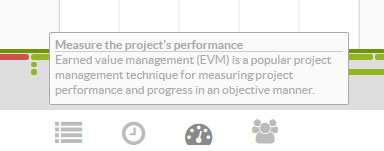
Then, we find the following panel…
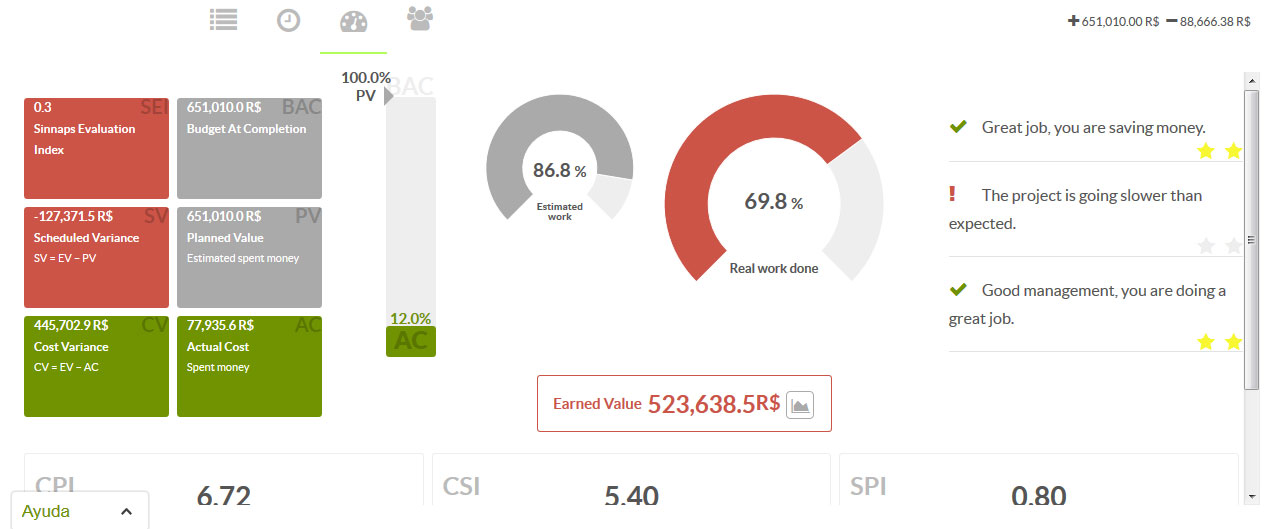
What indicators are on the control panel (based on EVM)?
EV (Earned Value): Monetary value for the work achieved in an assessment period.
AC (Actual Cost): Real cost of the work done. The monetary value is separate from the monetary value determined in the PV.
PV (Planned Value): Predicted monetary value of a task in the project plan.
CV (Cost Variance): Measure to indicate the variation in costs compared to the planned budget.
CPI (Cost Performance Index): Performance index for each monetary unit invested in the project.
SV (Schedule Variance): Historic measure to indicate the percentage by which the project is ahead of schedule.
SPI (Schedule Performance Index): Efficiency index relative to how much value has really been gained compared to that which is scheduled to be undertaken. Percentage of progress compared to what was planned.
BAC (Budget at Completion): Planned and approved budget for all the effort involved in the project.

