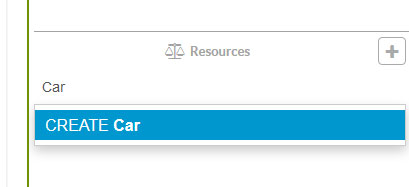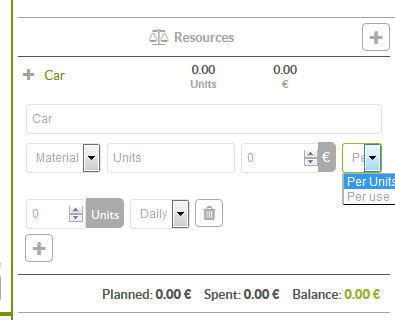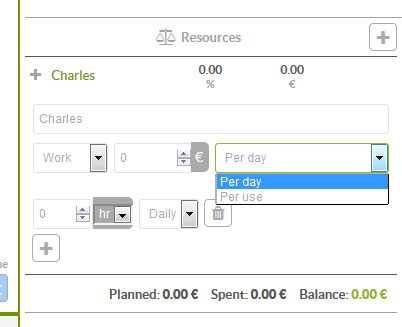One of the most complicated and important tasks when managing a project – whether as Project Manager or Team Member – is planning the resources for activities realistically.
In order to have your planning as closely aligned to reality as possible and not to have unexpected last-minute surprises, we recommend you see lesson 3 in the free online project management course. In it, Richard Balet, Sinnaps CEO, explains the use of some tricks, such as Buffer activities, the way to negotiate time with your team and how to plan your project realistically through resources, among many other matters.
Índice
How do I plan resources realistically?
- Your most important value is time. It will be the main resource and most at risk of being unreal. Activity length is among the easiest things to distort. Negotiate the time for each task with the team.
- People management is just as important in realistic planning. That’s why constant communication and negotiation with the team will get you closer to the real project implementation day.
- Set aside time for planning. Sometime this is more costly than we might imagine. So, be patient and make an effort when planning, bearing in mind resources, time, people and all the possible risks which might derail the project.
- Plan flexibly. If your planning is static, it will count for nothing as no changes can be made, while other things are being done in the here-and-now. Work with apps that enable you to see the impact of each change before implementing it in the planning. Sinnaps, for example, allows you to make project simulations in Testing Mode.
- Allocate real costs. Add the resources you’re really using to the planning and check the balance against what you’ve planned. The whole team can note down the resources used as the project progresses. Later on, we’ll explain how to do this in Sinnaps.
- Find a balance in resource consumption. When you plan them, bear in mind the real consumption of each resource at all times. The Sinnaps resource offset graph will help you to identify the critical moments when there are too many resources invested and those times when the opposite is true.
- Always monitor and control this matter. Planning is in constant flux. This is particularly true for projects following an agile method. Activities are added or removed on a weekly – or even daily – basis, others are validated or the date is changed for a specific task. By working in a collaborative environment and from the cloud, the whole team can at all times validate activities, ask questions or allocate resources used. Keep up with what is going on to have control over the project.
- Foster collaborative projects. This continuous monitoring and oversight is achieved when the whole team works on the planning and is involved in updating the things that are overcome. Having instant messaging in the app is essential to respond to problems, let people know about events or, simply, to keep the group together.
Create and manage resources in Sinnaps
It is time to plan our resources realistically. It can be done so easily using Sinnaps.
On the panel for the activity for which we want to plan resources, click on this icon:
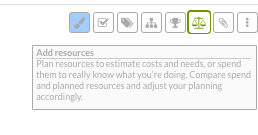
Difference between planning and using resources
We have the option of planning or using a resource. What’s the difference? When we plan a resource (through Resource Planning), we do so by making estimates in the planning.
What we finally use when implementing the activity is quite another matter, for which we have Resource Use. In this article, we’re going to explain how to plan a resource in an activity.
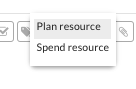
NB: resources are always planned by the Project Manager, while the whole team may note down the real resources used up, via Resource Use.
Planning resources through your app
We write the name of the resources we want to use or we create them again.
Once created and chosen, their characteristics are edited: Material (material objective) or Work (if it is a person’s work).
If it is a material resource, we specify units, cost per use/units, number of total units per day, week, month, year or overall.
If we’re talking about a resource for somebody’s work: we edit the cost per day or use and the hours used per day, week, month, year or overall.
Note: the percentage of time involved is calculated based on 8 hours a day being 100%.
View resource use on the planning
We can view the percentage of consumption of each resource on our planning or Gantt-flow.
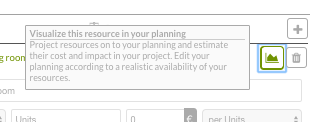
Thus, we can clearly see the impact of their cost and usage on the total project plan. We can plan realistically, based on the real availability of each resource.
The graph shows us when and how each Charles resource, for example, is used up. Planned consumption appears in blue, while green reveals what has really been used. We have a positive balance. In the activity panel, we see that we’d planned 32.25 Euros and we have finally spent 25 Euros. We have a positive balance of + 6.25 Euros.
The dots which appear on the activity show that these resources are planned and assigned to this activity.
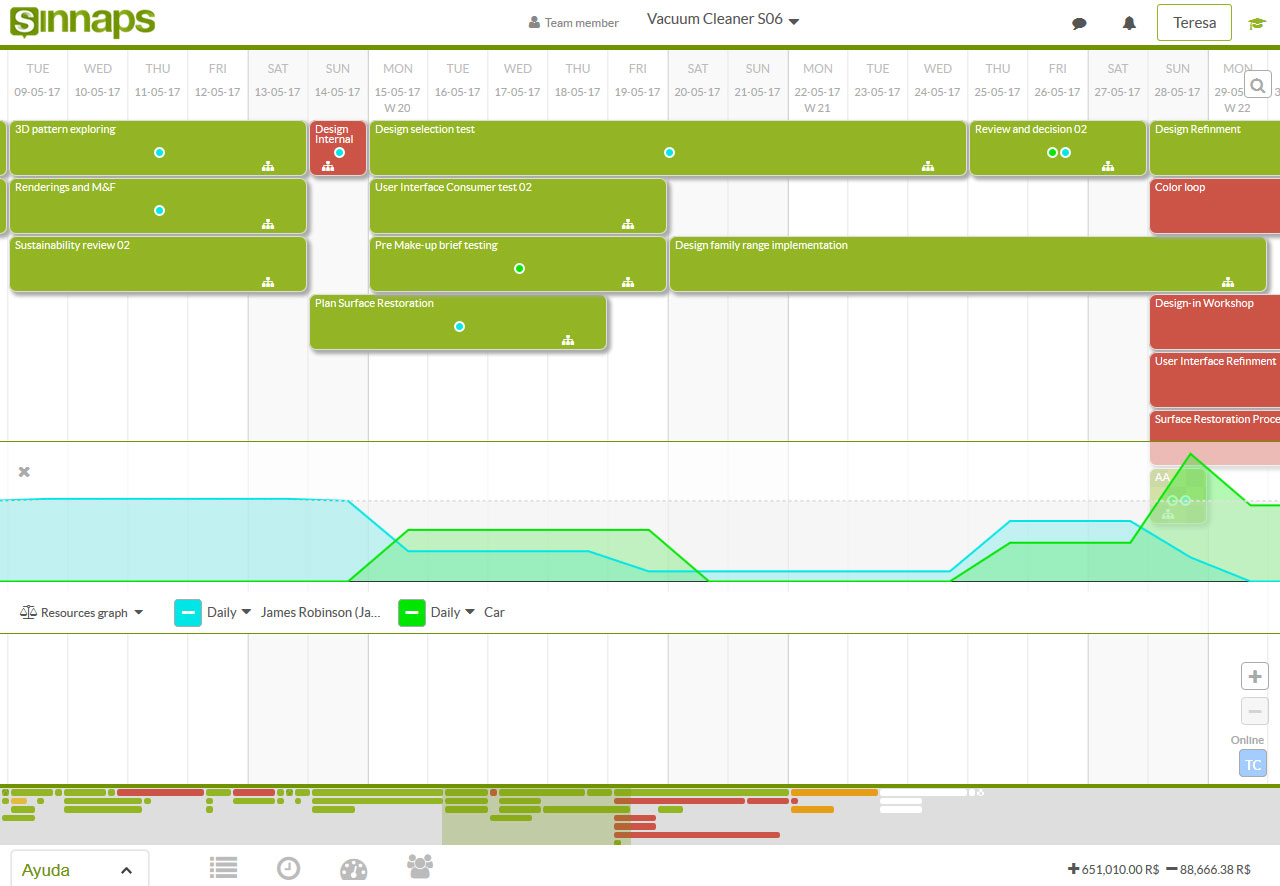
Manage the work of some participants as a resource
Sometimes there are people who do not or cannot use this type of app for productive work management. Equally, it may be you who doesn’t want to invite a particular person. However, it is important in both cases that their work is reflected in the project planning. Don’t worry! There is an answer.
The trick lies in adding this person as a Work resource, with their name and cost. This allows you to control your expenditure, cost or dedication, managing it as if it were just another resource.