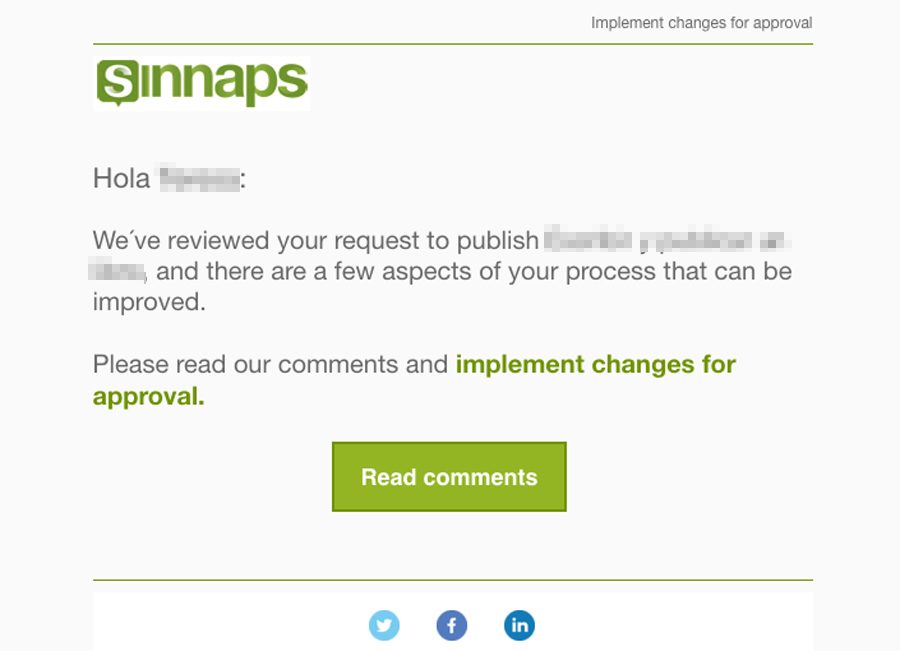The collaborative economy has also reached the world of project management. This means that knowledge is shared. In other words, we evolve better and faster. We help each other to achieve our goals in the most effective way, with support from community experience.
Just as you can use processes that other users publish in the Process Store, you can also upload yours to the public process market. Why do so? We’ll give you some reasons why you should start publishing and sharing process with others.
Reasons to make your processes public
- Increase the visibility of our business.
- Share lessons learned.
- Innovation progresses faster and in a more focused way.
- You can get higher quality results.
- Increase productivity by up to 80%.
- It reduces the error rate.
- It helps us be more creative in our work.
- Questions arise which can be answered.
- We can always modify or change the process we’re using to adapt it to our project.
- We can set the work time for both ourselves and the people involved in the project, created from a process.
How do you publish processes in Sinnaps?
Before publishing a process, you need to converted a project into a process.
Once we have everything we need for the process to be used publicly, we need to set out what public information we want to appear before the user decides to implement it or not.
Defining this information is done by editing the process and accessing Public Info.
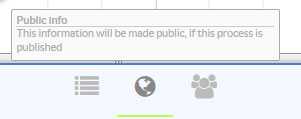
Now is when we fill in the information fields. As you can see in the pic below, it tells us on the side that the process hasn’t been published. If it had been, that information would be there.
We give the process a name and description. If we want Google to index the process well, we need to create original content, avoiding copying descriptions from other sites while using suitable key words.
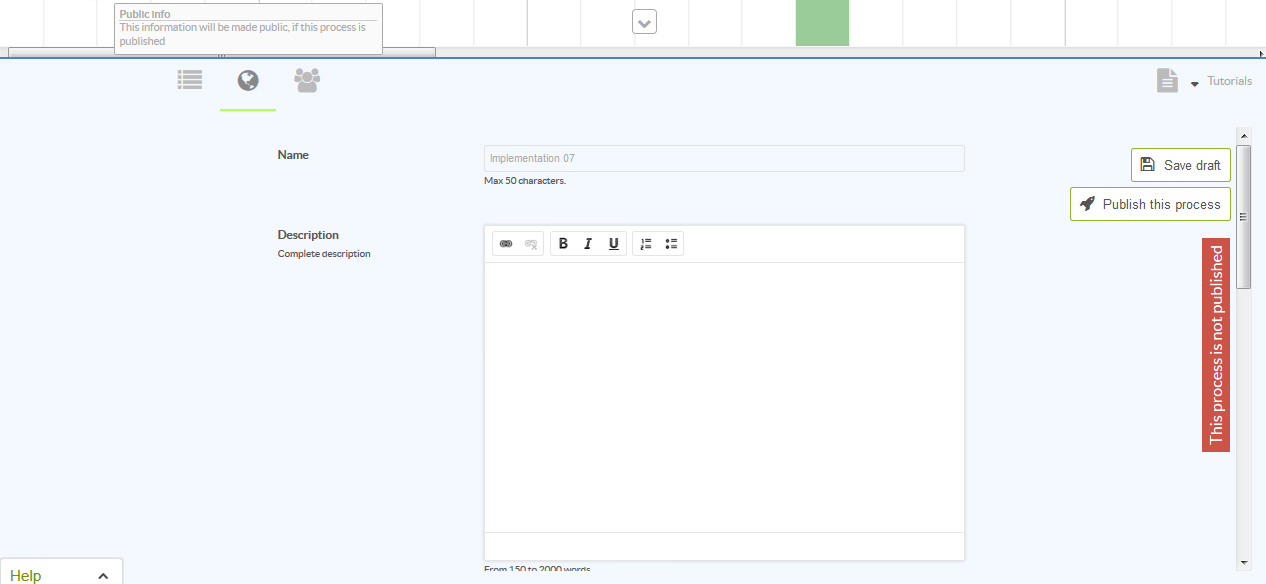
We continue to increase the information on the process. We need to bear in mind that the more information in and complete the process, the more success it will have.
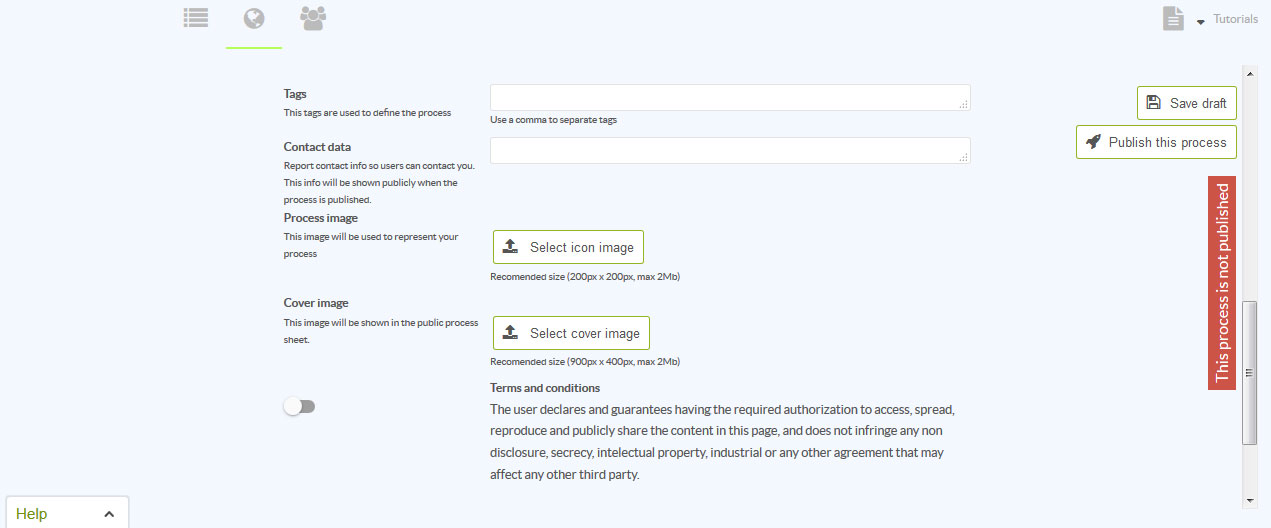
Note: by pressing Save Draft, you save the changes made in the public area of Sinnaps. Changes made to the process are saved as they are made.
When our process and public information are ready for everyone else, it’s time to activate the publication process.
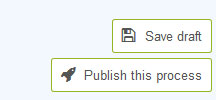
Et voilà!
The Sinnaps team will receive a notification and ensure your process contains all the information necessary so that other users can make the most of it. In a few hours, they will assess if it is ready for publication and, if everything is correct, they will publish it and you’ll receive an email by way of congratulations.
Note: When a process is published, the Sinnaps team will never assess or evaluate the quality or effectiveness of your processes nor will they take charge of the content.
If the Sinnaps team feel the process isn’t ready for publication, you’ll receive an email letting you know the process has been reviewed and we’ll provide you access to the comments made.
Once changes have been made, click on Publish This Process again and have it checked over once more. Should everything have been filled out correctly, you’ll receive an email and your process will appear published in Sinnaps and be accessible to everyone.