It’s very common to have part of your work team in a different country to the rest or even to the Project Manager. It’s also quite possible that some of the users don’t even work in the same time zone as the rest. This means the project panel may not be adjusted to the local time in each place.
Welcome to globalisation! We are working remotely more often nowadays, with our teams spread out geographically. This means our respective working days are different.
You may also find a company operating in various countries in different time zones or that the way things work somewhere means working for objectives and not through being present in the office.
When can we change the time zone for a project?
We have identified some of the most typical modern situations which you might identify with if you work in different time zones to your work setting.
- Companies with offices in various countries in different time zones.
- Working for objectives? Perhaps you can do so from somewhere else in the world with your own work schedule.
- If you are freelance and work for several companies but you are free to live in another country.
- If you travel often or change where you live.
- Change your time zone if you prefer to maintain the work schedule of one of your collaborators or the company you are doing the projects for.
- Collaborative projects with small work teams, which are setting up a business.As you can see, the possibilities and cases are boundless. That’s why modern apps like Sinnaps enable you to choose the time zone that best fits in with the needs of each user. Below, we’ll tell you how to do it.
How do I change the time zone of my project?
Every project has a specific time zone. The whole team will be guided by this time zone that can be assigned when starting a new project or in the project summary (if already under way).
When starting a project from scratch
The time zone can be chosen when we create a project from scratch. Once we click on Start Project, the panel where we add project characteristics will appear. One of those features is the time zone in which we need to work.
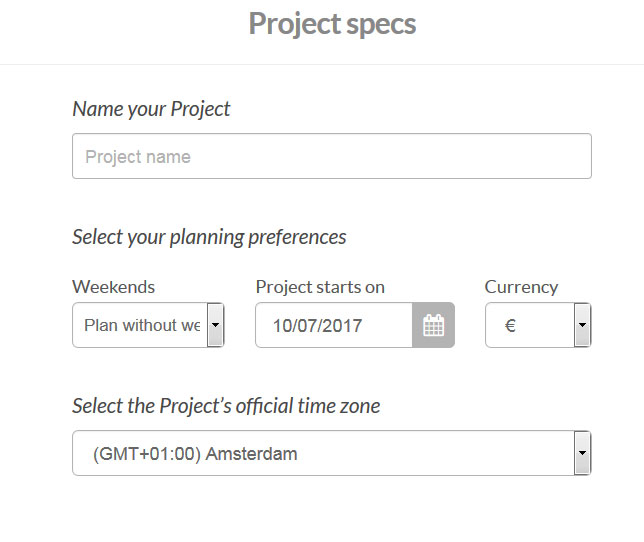
In the project summary
If the project is already running, you can change the time zone from its summary.
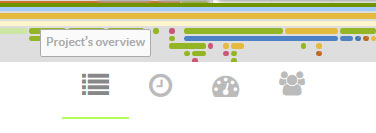
Drop down the various zones and assign the official one to the project. The whole team will see the changes to the project when they are applied in this time zone.


