Projects comprise a number of different activities. Each of them is unique to their project.
So, the activities need to have their own informative description. This you will find on the activity panel: This description is a key part of the communication with your team. Many activities cannot simply be defined by their name. They require a more detailed description.
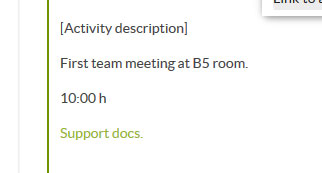
What type of information can you put in the description of your activities?
— Descriptive information. With the basic activity data.
— Pedagogical information. The person in charge of the activity or the Project Manager may explain everything necessary so the work to be done is easier to understand.
Now, let us give you some ideas to get the most out of all this…
— What you expect to achieve in the activity. Aside from being able to add objectives and validate them as they are met, you can also describe them in depth in a text box.
— Project scope. The context covered by the activity within the project.
— Suggested tools. We can provide a list of tools that we might need to achieve the objective for the activity. We can even add a link to the page for this to be downloaded. Likewise, we can put whatever we need in bold, italics or underlined. The text edition comes standard. 😉
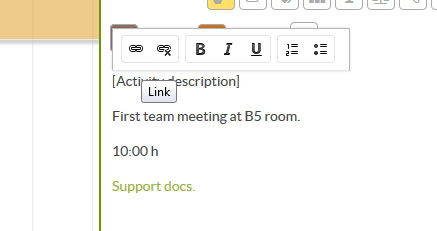
— Information on sub-tasks. In the lower part of the activity panel, we add the sub-tasks; later these are validated. However, we can, for example, write the people who should be doing each sub-task and explain what they have to do in the activity description.
— Add a pic – create that team spirit! You can add pics into the most important activities. It’s another way to motivate the team. Not everything is black and white. Additionally, this way you can highlight activities and separate them from others.
Note: the descriptive information in the process activities can only be edited from the standard. To do so, contact one of the process managers.

