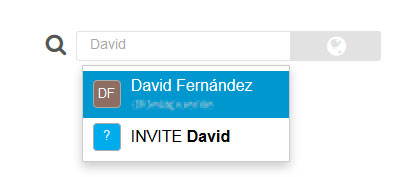One of our main concerns is whether or not our data is safe. After all, lots of information about the company is stored in the work management and planning apps: from strategies and steps defined to achieve specific goals, to reports, costs and estimated budgets.
One of the key reasons why we do more and more of our work in the cloud is precisely for data security. It may seem a contradiction to many, but we’ll explain how we can improve security with a management app that works in the cloud.
Índice
Advantages of working in the cloud
Some reasons why you need never fear working in the cloud again:
- Speed
- Flexibility
- Savings
- User service
- Near-limitless storage
- Always current
- Fosters cooperation
- Increases productivity
- It is SECURE
Once we are aware of everything we gain by working from the cloud, we need to know the five basic rules that exist to protect our data in the network. You can expand this knowledge through lesson 5 of the free online project management course.
For the safety of your company, these rules should always be followed
- Add a link to the document in your server, instead of attaching a full file.
- Use slightly complicated passwords and change them from time to time.
- Update your browser and operating system regularly.
- Do not connect to Wi-Fi networks you do not know.
- Avoid particular sites and do not download indiscriminately.
Find people only from your company and avoid invitation errors…
Current online apps are designed so all the information stored on them is protected and safe from possible hacks. A significant portion of the effort the technical department puts in is aimed at defining strategies and firewalls to prevent user data being accessible to these hackers.
One example of this is the fact that the Sinnaps team in fact works remotely. The commercial and marketing and communication departments continuously share information from the cloud with the company’s IT section. We do this transaction through the Sinnaps app.
Indeed, there are data protection laws and a great many European and international regulations which ensure the security of your data.
In order to protect your data, in Sinnaps you can find people from your company to invite into your project as new users. This way we don’t make the mistake of inviting people from other companies who share the same name.
If you work with work teams whose partners have an identical email domain, Sinnaps will just show the names with the email address of your company.
In the team panel in our planning, we click on the world ball and the search engine will automatically only work with users whose email addresses are in the company domain.
NB: we have to be registered in Sinnaps with the company’s email so the app can recognise where we work. 😉
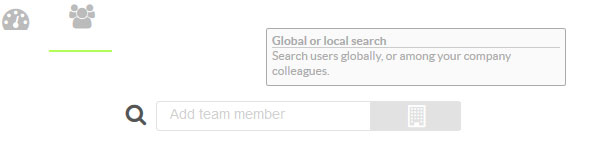
We can also perform a global search. By doing so, we will search among all the users in the entire Sinnaps communitiy. To perform this global search we need to select the glove icon
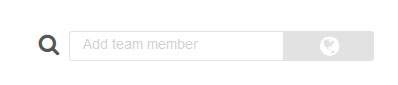
Trick: Check the information that appears below the name. This is the user name and it is unique for every user in Sinnaps.