The planning is the primary source of information available to you when you want to generate documents on how your projects are progressing. We work with huge quantities of information every day. We are constantly generating and managing data. The way in which we get the most out of this data will be the one which brings us closer to or takes us further from the next opportunity.
That is why in this era of Big Data, you need to know how to interpret and select information – what we call Small Data. In the end, our project reports will collate all necessary data and lead to the generation of real value in our end product or service.
Before seeing how we can leverage project reports, created automatically by apps like Sinnaps, it is important to be aware of one thing: the planning is our most valuable document detailing project performance. It will be the vital communications tool when working with your team.
In fact, in the project summary, we have listed a range of information that will help us to quickly identify if we need to take immediate decisions. Remember that all the information generated around your project is an instrument of communication between the team and the project’s other interested parties. Thus, it needs to be clear, concise and free of banalities.
So, we can always plan out the data on a PDF to be printed later. That’s why we produce a project report.
When should I use project reports?
Here are some ideas on how to use the project reports and make the most of them. We use this type of report:
- To prepare milestone meetings. If you have yet to implement the habit of sharing online planning with your team or inserting it into your meetings you can use the project reports as a communications tool.
- Guide the team using the steps to be followed and the resources to be employed.
- Orient and train the staff.
- Reduce the risk of ambiguity or confusion appearing.
- File as the company’s intellectual property and know-how.
- Convey or explain the methods to follow, highlighting the most important points.
- Pool the various viewpoints of the interested parties.
Related link…
How do I generate a report in Sinnaps?
Sinnaps gives you the option to get different types of report to oversee the status of your project. Once in the project, access project reports from the lower section of our planning.
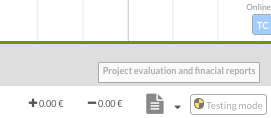
The three report options will drop down: planned resources, assigned resources and project. Get the project report by clicking on Project Report and a full report on the whole project will be generated.
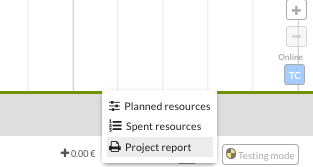
Sinnaps will work by writing a report using all the project data. It will also include images from the Gantt-flow planning that you can print out. This work may take a few minutes. The result will be as follows: a printable detailed report in PDF.
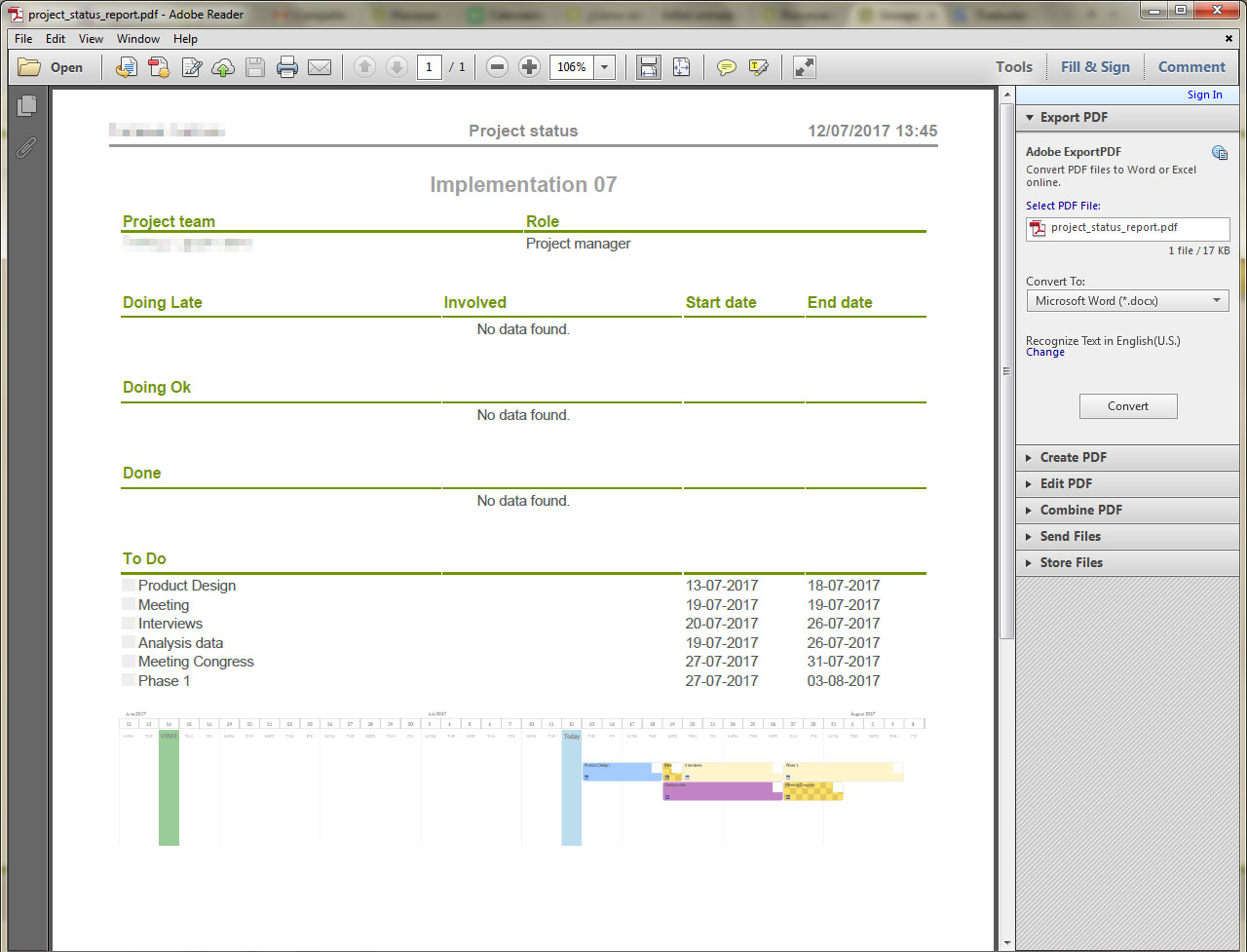
This report will include: the people involved and their roles; those who have missed their date and haven’t finished – Doing Late; those who are in line with what has been planned – Doing OK; those finished – Done; and those that are outstanding or whose planned implementation date has not yet come – To Do. All of this comes with the corresponding start and finish dates.
At the bottom of the report, we’ll find Gantt-flow planning screenshots.
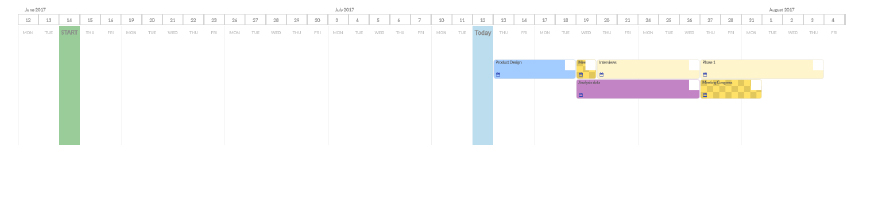
NB: Users can access the various reports depending on the plan they’ve contracted. What’s more, the only user who can’t obtain project reports is the one whose role is that of Team Member.

