Very often we can feel overwhelmed by the quantity of information received and the details of each activity we are involved in. Use the ‘view several projects at the same time’ option in Sinnaps Roadmap. The aim is to have an overall idea of the current situation without going into excessive detail.
Many Project Managers handle a range of projects simultaneously, overlapping in time and some of them even sharing resources. In the end, depending on how you divide up your work across various projects, your effort and dedication is invested in the sum of all the parts.
In fact, that is what we’re talking about when referring to optimisation, examining everything within our reach to find a path to making better use of time and resources. Hence the importance of automatically identifying the right work flow to bring time into line with cost reduction and resource management.
So, when is it useful to view several projects at once? We’ll give you a few examples of when your work will be more effective and productive using Roadmap.
- Sound group decision making.
- View of workload in projects that share resources.
- Control and monitoring all your work across the various projects.
- Need to share synergies.
- Use of the project diagram as a tool to communicate with the team.
- Choosing a specific date to begin a project.
- Data gathering on availabilities to be shared with project owners.
- Work prioritisation based on all the projects in which we are involved.
- If there is a shared single budget for all of them, then consumption control and monitoring for each.
Should we not use the right tools for this effective shared monitoring, it is very typical to lose sight of the overall picture of all the projects in which we are involved. When do we lose sight of the overall picture?
The 3 most typical situations in which we lose sight of the overall picture
- Specialisation. When we specialise in something, we stop seeing the full picture and, on occasion, we even lose track of the reasons why we are specialising. That is how we work when we focus 100 per cent on a specific matter.
- Innovation. The same thing happens when we innovate.
- Alterations. Significant changes can affect other aspects of our work.
How not to lose sight of the overall picture thanks to Sinnaps
By using the Roadmap. In the Sinnaps project diagram, we can find all the projects we’re involved in to any extent, whether as Project Owner, Project Manager or Team Member.
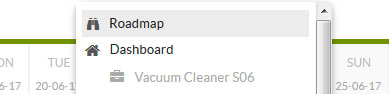
Through this Roadmap, we get an overview of all of our projects.
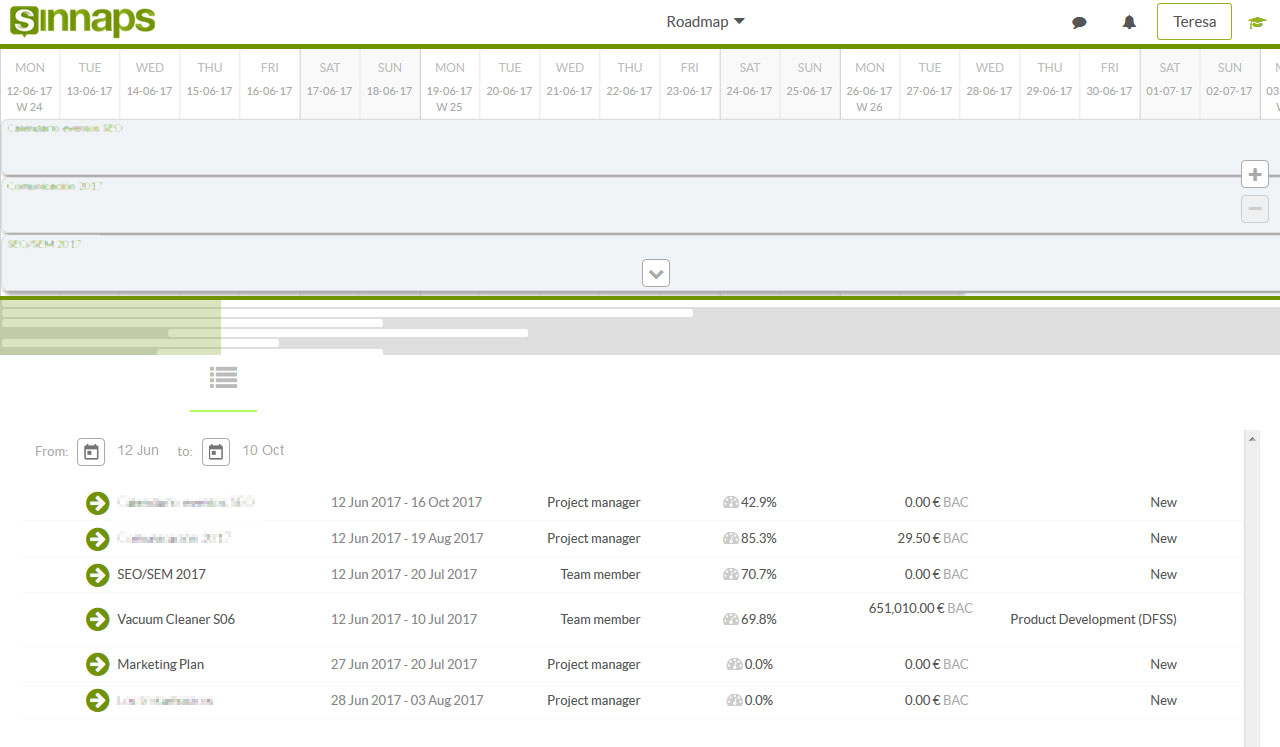
In the bottom section, you can filter the dates during which the projects you want to see are ongoing.
The project summary gives us a list of all the projects with these features: name, implementation period, your role in each, project progress or percentage of completed activities, the sum of each project’s planned costs, and if the project came out of a process or is new.
Additionally, in Sinnaps you can also see all your projects and activities through the application’s Kanban panel. There you can validate tasks, see the implementation status and view further details.
In short, remember that in order not to lose sight of the overall picture, you need to use visual tools which are interactive, flexible, ergonomic and discernible to the professional. Thus, any project manager will be able to pull themselves out of individualisation.

