Communication with the team is among the most important responsibilities of a Project Manager. Everyone should have access to the information so that the project progresses smoothly.
So, it is appropriate to explain when it is better not to communicate with the team, when to use private communication and when information should be passed along openly and in public. This latter will be applicable to 90 per cent of the time.
We distinguish between three types of information which, depending on the purpose, the whole team should know about, some of the people involved should know about, or information which is better not passed on to anybody (the most infrequent type).
Índice
What the whole team definitely SHOULD know about:
- Changes in activity dates which alter all or most of the project.
- Changes in dependencies which alter the critical path.
- Implementation of a simulation which affects the whole project route.
What only those involved definitely SHOULD know about:
- Invitations to a new project
- Eliminating / adding activities & resources
- Changes in objectives
- Changes to sub-tasks
- Changes in resources available
- Changes in set dates for particular activities
- Creation of milestones
- Activity chat messages
However, it is sometimes better not to be so transparent. Perhaps just a part of the job is moving faster without any effect on the team. So, we neither interfere nor trigger misunderstandings.
What the team definitely should NOT know:
- When we need to do an ‘unofficial’ test in Editing or Testing Mode.
- Decisions that are not yet definitive
- [If this happens often to you, don’t hesitate to drop us a line… Perhaps lesson 05 in this free online course might inspire you.]
How to inform my project team
As we always note, projects are run based on one crucial factor: their social level. Hence, using online applications facilitates our ability to communicate with our colleagues.
Aside from using planning as a key graphic communications tool, there are a series of alerts which reach the corresponding person directly in real time. As we have already seen in the article ‘10 reasons to use chat instead of email‘, team productivity and effectiveness rise notably when you realise your inbox is about 80 per cent lighter.
Real time alerts
Instant – or real time – notifications are crucial to let people know you need them, wherever they may be. They’ll get an email informing them of aspects about which the people involved SHOULD be informed.
By default, Sinnaps sends an immediate warning by email for the following situations:
- Invitation to a project
- A new person – whatever their role – joins the project you’re working on
- Validation of one of the activities you’re involved in
- A message is written in the chat of an activity to which you are assigned
Note: If you’re the Project Manager and nobody is assigned to an activity, only the Project Manager will receive validation notifications.
- When you leave a project
A trick: for instance, when you want the participants in an activity to know you have attached a document or added a sub-task immediately, drop a line in the chat. They’ll get an instant email with the text of the message. Remember these only go to the people assigned to the activity.
Aside from sending them an email to the linked address, you can also see all the pending notifications and messages in the upper section of your planning.
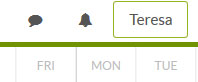
A lot of information isn’t so urgent and you can access it through these various communications channels in Sinnaps:Planning
- Instant notifications
- Activity chat
- Activity wall
- Project wall
- Weekly reports
- Resource reports
- Project reports
Have a look at this article if you want to know how to change the configuration of your notifications.
Here, users can choose whether or not to have chat notifications, and their regularity. In addition, they can deactivate all the alerts for the activities. What’s more, they can deactivate the weekly report that Sinnaps automatically sends by email.
Tip: Remember that open communication allows us to improve competitiveness and enables the achievement of the stated objectives, aside from boosting motivation and commitment among those involved in the project.

