Depending on how complex your projects are, it may turn out that your activities are so highly complex that you have to manage them as if they were independent projects.
Sinnaps enables you to manage interdependent projects as if they were all part of a single project. So, we can manage projects strategically while, simultaneously, managing each of the activities in greater detail – as independent projects.
After all, there are many Project Managers who manage various interdependent projects. You can link activities to projects with this function. What this means is that the linked project will start and finish within the allotted activity time. What’s more, the project costs will be automatically added to the total for the activity, as they can be considered simply as further resources for it.
Where to do this on the app? Very simple – on the activity panel:
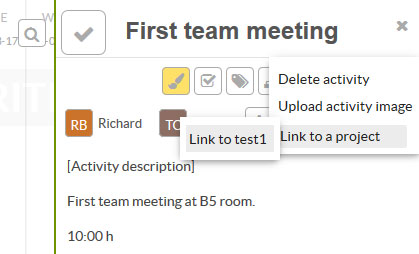
This action should be performed by the person in charge of the project for which the activity is intended. However, this person doesn’t also have to be responsible for all the other projects to which you want to link your activity.
Thus, you need to know that when you link an activity to a project:
— The activity must last as long as or longer than the linked project.
— The start and finish dates of the linked project must lie within the period for which the activity has been planned.
— If either of these two requisites does not happen, Sinnaps will warn you with the following message:
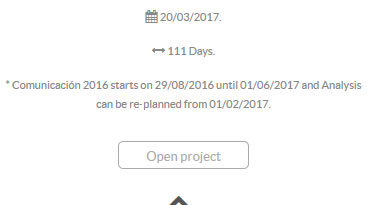
— The total project costs – whether planned or allocated – will be automatically added to the total activity costs.
— The linked project will function as just another resource for the activity. In fact, by linking a project, Sinnaps will create a new resource with the name and total value of the linked project. Thus, we can see the impact on the cost of the linked project.
— It’s important that you know these last two operational features of this possibility as you may not know why the balance of the activity is negative. Perhaps it’s because there is a project linked to it – along with some costs. To ensure this does not happen, Sinnaps reports there is a project linked to the activity on the panel for the activity itself.
So, when should an activity become a project? Let’s look at 3 cases where you could do so, so you can relate. 😉
1. When the project which the activity is linked to has a closed budget and clearly defined objectives. Here, the changes you make to the project directly affect the activity planned for the other.
Even so, with each change made to the linked project, Sinnaps will let you know that you also will need to change the specifications for the activity.
2. When you manage a company with separate departments. This is an example in which you could turn activities into projects. The COO has control over all the departments in a single project if each of the activities is a project in itself with various work teams. Beware! This is best with a small company with only two levels in its hierarchy. With a larger company, it is better for each department to have its own project.
3. When you plan activities with a large number of sub-tasks and need to assign people from your team to each of them. Then, you will have more complete planning if you link projects to this activity as you will be better able to subdivide.

