Project management is an exercise that requires the use of effective tools for scheduling, organization, and coordination of the tasks of projects. One tool that has assisted project managers in getting the best out of their project management strides is a PERT chart template.

PERT is an acronym for Program Evaluation Review Technique. A PERT chart aids project managers in carrying out a detailed analysis of their projects to enhance their decision-making effort.
In reality, every project requires proper planning, with PERT chart template, a project team is afforded a tool that provides them with the graphical representation of the timeline of the project. This ensures the breakdown of every task of the project for thorough analysis thereby boosting the ability of the project team to deliver the right quality to the customers on time and budget.
In this article, we will discuss the PERT chart template, the values it offers to your project management activities and how it can be used.
Índice
- PERT chart template: what you stand to benefit from its use
- Advantages of PERT chart template
- PERT chart Excel
- PERT Excel
- Step 1: Go to the Insert Tab on the Excel spreadsheet and click on the Text Box.
- Step 2: On the text box, go to the Format tab below the drawing tools on the Excel spreadsheet.
- Step 3: Click on the text box and start entering the information for each task.
- Step 4: The task of entering the subsequent tasks can be done by replicating the steps 1-3.
- Step 5: Add lines or arrows to show the flow of the PERT chart.
- Gantt chart in software engineering
PERT chart template: what you stand to benefit from its use
With a PERT chart template, a project team is saved from the stress of knowing when a project will be completed as it can assist you in estimating the minimum amount of time required to completely execute a project.
Furthermore, the PERT chart template will help you in getting the best of your work breakdown structure (WBS) by analyzing the sequence of work on it. This makes it useful for the execution of a complex project by visualizing the dependencies between the steps involved in the project.
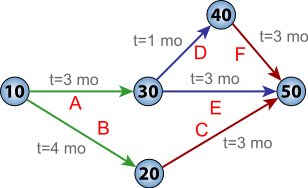
Also, it allows you to have an understanding of the connections between the tasks of the project. Furthermore, risk management is an important feature of project management because it is a key factor that determines the outcome of a project. PERT chart template will aid in the analysis of the risk associated with the project.
On a PERT diagram template, some nodes are usually depicted as rectangles or circles. They represent the events and milestones throughout the project’s lifecycle.
Online Project Management Course
You will receive 5 lessons over the course of 15 days.
Lesson 4: The milestones, ‘to be or not to be’ and shall we continue with the project?
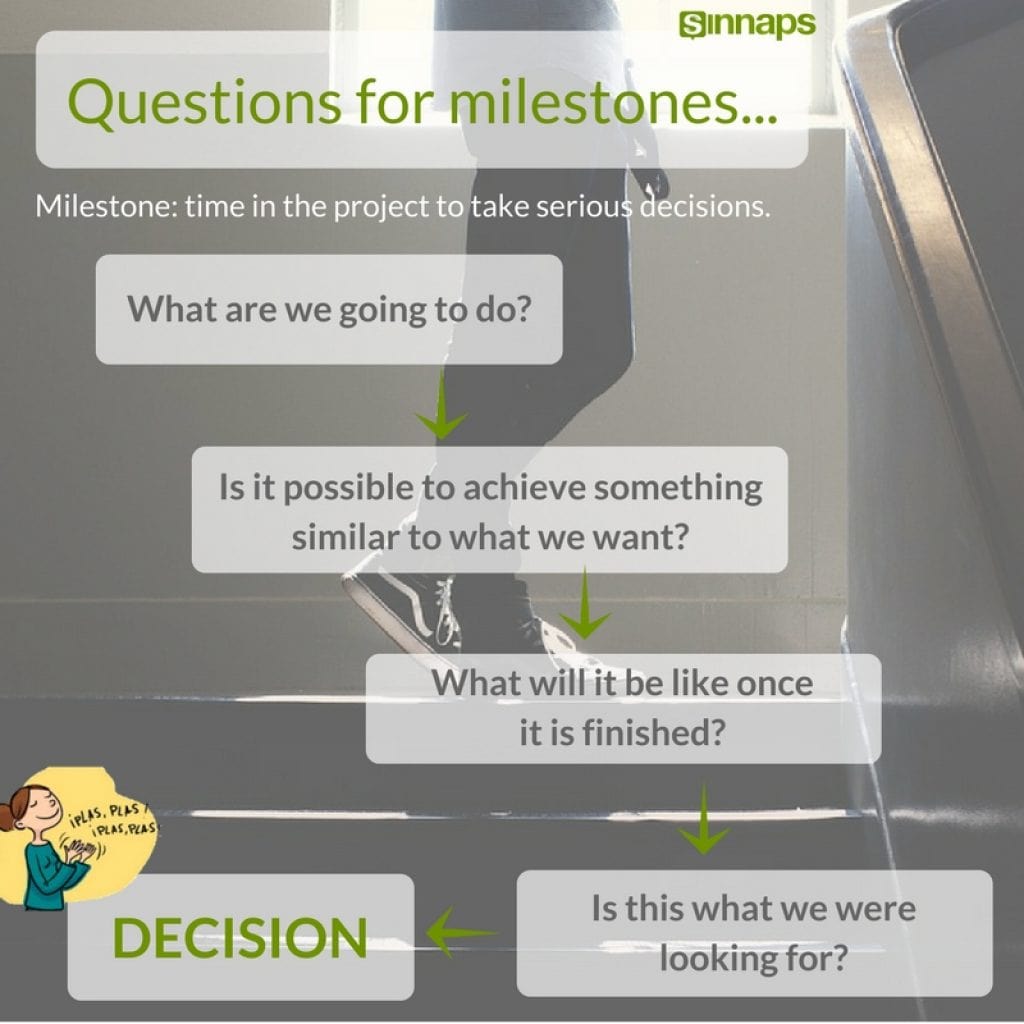
In a PERT template, the nodes are connected by vectors that represent the different tasks that are required to be completed in a project. Also, on a PERT diagram template, the arrows are the visual representation of the tasks that occur in the project. Again, the directions of the arrows show the sequence of the task.
Advantages of PERT chart template
- It enables you and your team to evaluate the time and resources needed to carry out a project by tracking the required assets at each phase of the process of the project and throughout the entire phase of the project.
- It helps in a thorough analysis of the what-if events of the project and thereby aiding you in achieving effective workflow in your project.
- It can determine the critical path of the project to ensure that the deadlines of the project are met.
- Also, it will showcase the interdependencies among the task of your project and save you a lot of time in the process.
For example, a project management tool such as Sinnaps can be used in creating the PERT chart for the analysis of your project. Again, it can determine the critical path of your project thereby saving you a lot of time in the process.

PERT chart Excel
PERT chart Excel is an easily downloadable project management tool. It is useful for displaying the schedules involved in a project.
On a PERT chart Excel, the details of every task of the project are mentioned to ensure the proper analysis of each task. It is useful for managing complex and larger projects involving multiple tasks.
- It will assist in the management of the complex project by tracking every task. Again, it is useful as a scheduling tool for various project activities.
- It supports effective planning and it will break down the project into different tasks and sub-tasks for easy execution.
- It aids the process of creating the project implementation plan by a project team to ensure the smooth execution of the project.
The use of a project charter template is crucial in a project implementation plan because it helps in creating a picture of the project that will be executed. It will help in the identification of risks involved in the project.
The use of project charter template Excel will reveal the vital information about the project and enhance the ability of the project stakeholders to share a collective vision of the project.
PERT Excel
A PERT Excel is a flexible project management tool that can be leveraged to deliver the right values to your clients. It has an easy to use feature that will aid you in your project planning process.
The task of creating a PERT Excel can be done with ease with the following steps:
Step 1: Go to the Insert Tab on the Excel spreadsheet and click on the Text Box.
Also, you are allowed to resize the text box by clicking and dragging on any of the corners.
Step 2: On the text box, go to the Format tab below the drawing tools on the Excel spreadsheet.
You can either expand or scroll through the shape styles category that is available and pick any one that you prefer for the text box.
Step 3: Click on the text box and start entering the information for each task.
Ensure that you include the necessary information you want to be displayed.
Step 4: The task of entering the subsequent tasks can be done by replicating the steps 1-3.
You can copy and paste the first text box and edit the information in it.
You can get this done by selecting the text box and then right-click on the green circle at the top of the text box and select copy. Then you can right-click on the portion where you want the new text box to appear and choose paste.
Then, you can click anywhere in the new text box and edit the information to reveal the new task. The moment it is done, just click on the spreadsheet outside the text box to continue. Then repeat the process for every task that you intend to add.
Step 5: Add lines or arrows to show the flow of the PERT chart.
When you have entered the task information into the text boxes, the next line of action is to add lines or arrows to show the flow of the PERT chart.
In a PERT Excel template, you have a tool for managing the variables that are involved in the execution of a project. It aids the timely delivery of the project to the clients. PERT diagram Excel is an easy-to-use project management tool to design the schedule of a project.
A PERT CPM template Excel offers you two network-based project management techniques exhibiting the flow and sequence of the activities of a project.
Download a PERT CPM Template in Excel
PERT CPM example with Sinnaps:
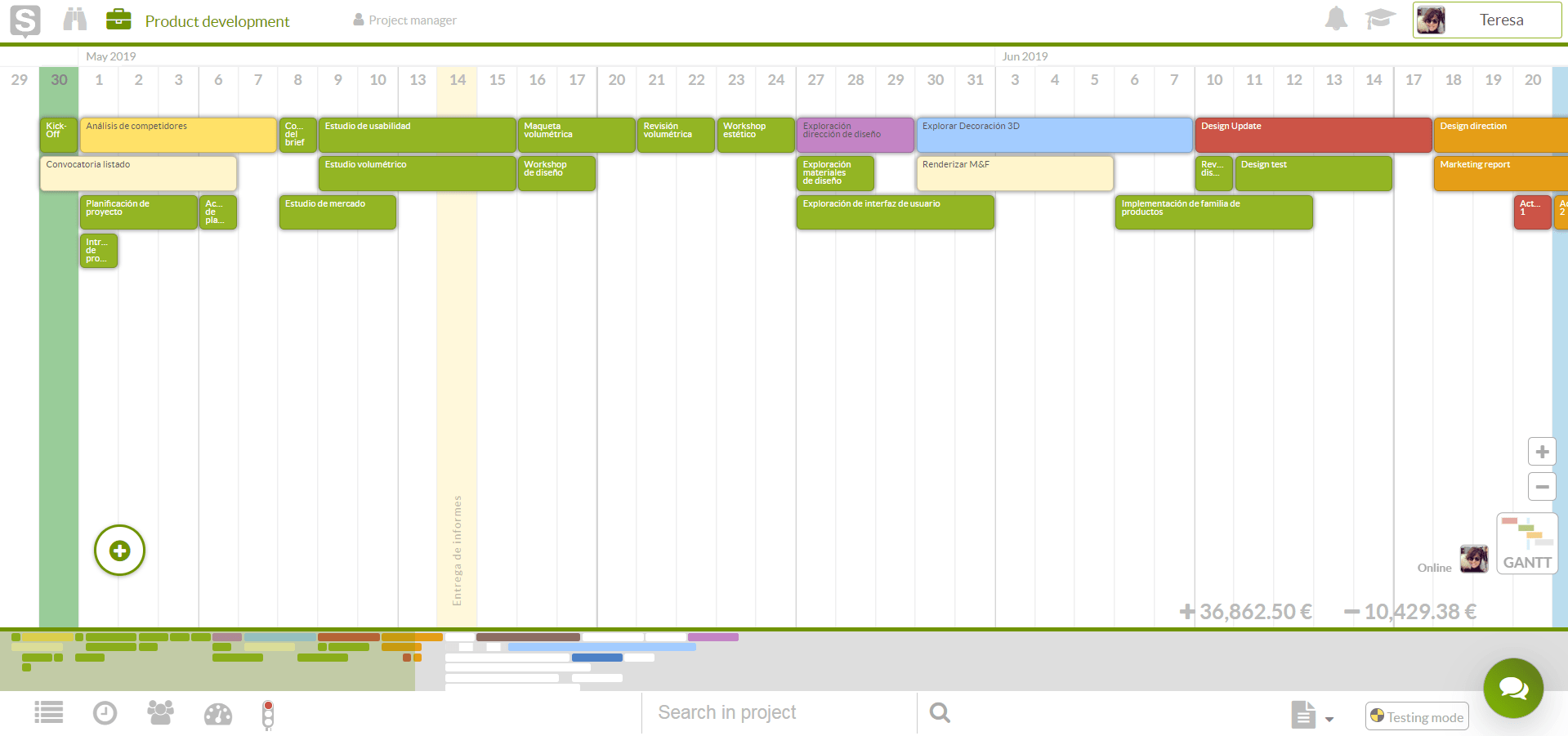
Gantt chart in software engineering
Software engineering projects are delicate projects that require proper planning and execution. Hence the need to use top-notch project management tools in the process.
In a Gantt chart, the project team has a tool that allows them to gain insight into individual tasks, the tasks’ duration and the sequence of the task. Also, the Gantt chart in software engineering allows you to view the overall timeline of the project and the expected completion date from a glance.
Gantt chart with Sinnaps:
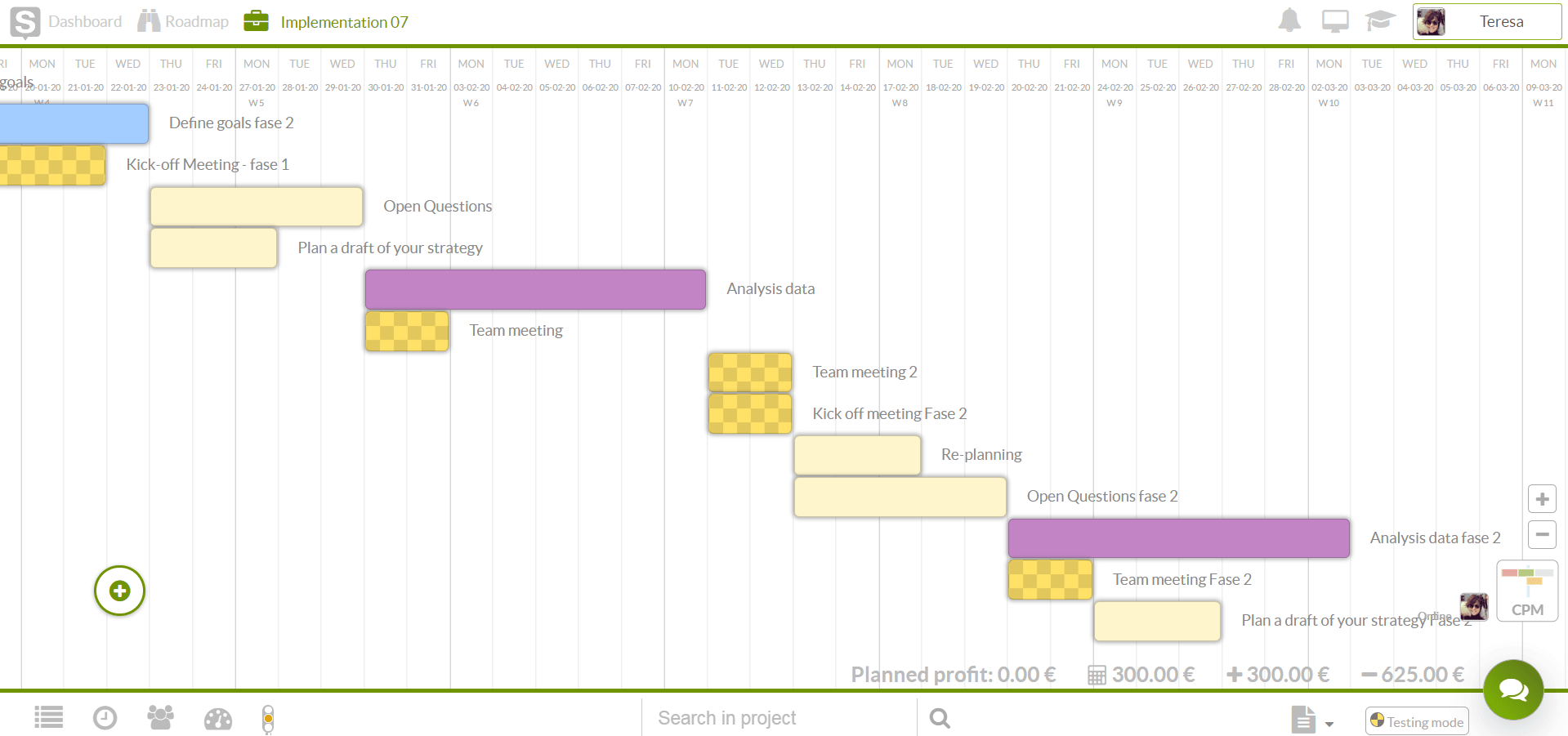
Furthermore, as the software engineering project progresses with the regular update of the actual performance, the Gantt chart usually adjusts simultaneously by displaying the updated schedule with the new start and finish dates for the tasks that are yet to be completed and keep a record of the initial baseline of the project plan.
The use of Gantt in software engineering will promote effective communication between the project team and the clients as it can be used to show them the plan of the project and the anticipated completion date. For instance, Sinnaps is embedded with the Gantt chart that you can embrace in gaining an overview in the management of your project effectively.

