One of the keys to a successful project is choosing the right people to take on each of the activities. In this article, we’re going to learn how to manage your team from the app.
But first we need to know if the people we’ve got in our work teams are right for the activities they’ve been assigned. It is well known that in order for a work team to be truly productive, it is vital that the members are on the right activities. This is how they measure up to high performing teams. Remember: there is always someone who fits a position and vice versa. That is why we identify six ways to know who to add to or remove from a project:
- Constant communication and feedback. Self-evident and a classic way to get into the mindset of our colleagues. To know if they like what they’re doing; if they need some specific resources or tools to do their work; if they are really doing the activities in accordance with the given objectives, etc. An endless range of information which can only be obtained by talking to them.
- Control your team’s daily consumption. The way in which you plan other people’s work will be reflected clearly in their results. Ensure that none of your colleagues goes beyond what is recommended, otherwise the overexertion may negatively affect the performance of your team. Sinnaps provides you with a resource consumption offset graph so you are abreast of everything.
- Group meetings on Mondays. It’s good for everyone to know in general terms what everyone else is doing. This way you can generate some interesting synergies. In this lesson in the free online project management course, you can find out how to run the Monday meeting to ensure you team is motivated, happy and working hard at their tasks.
- Open communication. This type of communication is vital if we want effective collaborative projects.
- Find out about someone’s availability. It is very common to find the same person is required on several projects simultaneously. However, sometimes this is impossible given their workload.
- Validated activities; unattached personnel. During the project activities – to which various people are attached – are validated and, then, those involved play no further part in the project. It is advisable to disentangle them from the project, which then simplifies management of this project. You can always add them again if it proves necessary. In your project summary, you can see whether or not they have any other tasks assigned. Equally, you can see this detail on the project wall.
Índice
How to add in or remove people from my project
Once you have accessed any of the projects in which you are the Project Manager, you can include users in a project. Remember that in Sinnaps there is no limit to the number of users per project. In this article we’ll see how we can do this without giving any responsibilities. If you want to modify or assign responsibilities, see this article:
Adding people to my team
Everything related to the management of our team can be found in the TEAM panel (lower section of the project planning).
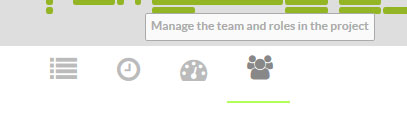
Write the person’s name or their email and click on their user name or on invite. They will automatically receive an email with a link to accept the invitation. Click here to find out more about how to invite a new user.
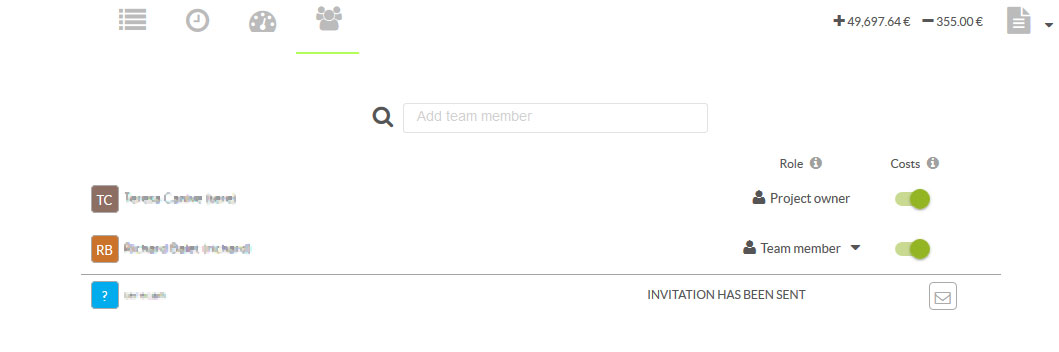
Once you’ve added new people to the project, you can assign them an activity.
Note: each time you add a new person to your team, Sinnaps automatically includes them in the project and starts to notify them of their obligations.
Remove people from a project
You can use the same TEAM panel to eliminate users as necessary. All you have to do is click on the icon:![]() .
.
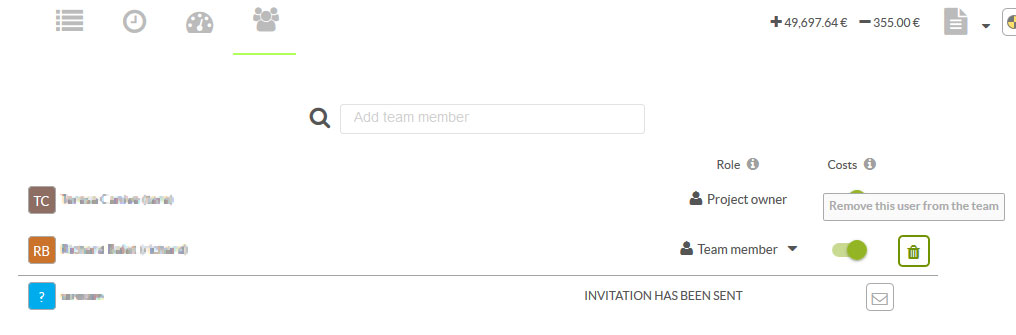
Note: you can’t eliminate the Project Owner from the project.
Remember that your work team can work for free with Sinnaps. See price chart.
SINNAPS TIP: motivation and team spirit transform an ordinary group into a winning team. Remember that creating a good working atmosphere can only be achieved through credibility and mutual trust among all team members.

