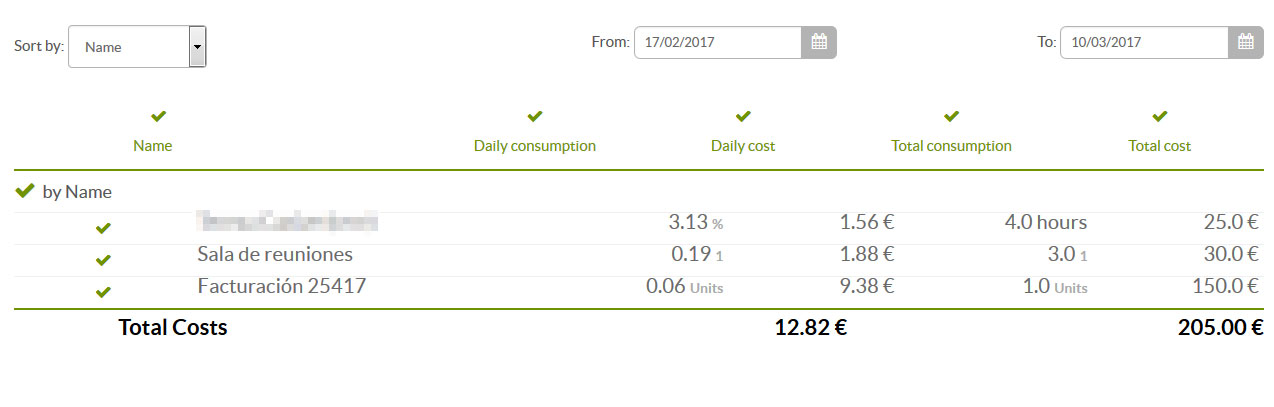Continuous evaluation of a project is a basic necessity to ensure the project is suitably managed. This is achieved by maintaining real time control over two key resources in your work: time and cost.
Many companies are still issuing reports biannually or quarterly. With apps like Sinnaps that allow for continual handling of your project, these reviews cover the pinnacle: the here-and-now. So, decisions are much more accurate, come at the right time and really adjust to what you need.
One of the tools that most helps us do reviews and inform the team on the state of the project is, in short, the spent resources report.
On the one hand, we have the planned resources report. This details all the resources we’ve estimated necessary for a specific activity/project. Meanwhile, we can use the most complete project report.
We recommend: How do I make the most of my project reports?
Then, there are the resources we’re really using. The balance between the two will tell us if we’re in line with planning expectations or if our divergence can be rescued.
The Project Manager will be responsible for estimating and planning resources for the project, while the Team Members can note the real expenditure in the planning, enabling us to check whether or not we’re on course.
What’s more, this ‘spent resources’ report is of great use in visualising the personnel resource costs. The Project Manager will be aware of who has spent what and why at all times.
HOW DO I GENERATE A RESOURCES SPENT REPORT IN SINNAPS?
Sinnaps enables reports to be made on all the resources to which we have access, organising them in the way that best adapts to our needs.
Once in the project, access reports from the lower section of our planning. The three report options will drop down: resources planned, resources spent, and project resources.
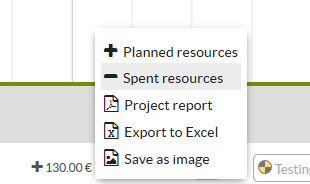
Next, we choose the spent resources report. Where we write resources used by each user, we can also see info on consumption, such as the period when a resource was used and a description of on what or how it was used.
Sinnaps gives us the option of grouping resources by activity in which they are used, by resource type alphabetically, or by the user who has attributed them.
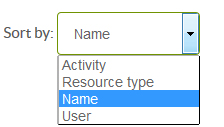
What’s more, we can establish a specific period of time:

We also have the option of choosing the collation mode and specific dates. We can organise the resources alphabetically, by consumption or by cost by clicking on the heading of the corresponding column.c
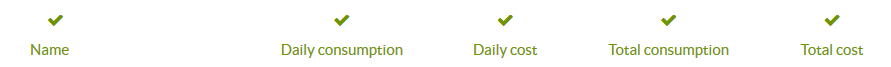
Sinnaps also allows us to configure the report according to our needs: we can do this by deactivating a particular resource, activity or user by clicking on the symbol ![]() which sits next to each piece of editable data. If it has a ‘X’ next to it, then this item will neither be noted nor added into our report.
which sits next to each piece of editable data. If it has a ‘X’ next to it, then this item will neither be noted nor added into our report.
This way we can configure the report with just the information we want to show.
Once we have everything as we want it, we can preview it.
The final step will be to export it into PDF or Excel.
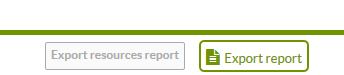
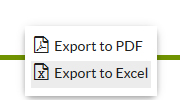
IMPORTANT: Access to the various reports is dependent on the license plan the user has contracted. So, the only user who can’t obtain project reports is the one whose role is that of Team Member.