When you’re managing projects, maximum efficiency and delivery are key. Planning ahead is the best way to ensure you achieve your overall goals. An online flowchart maker is the perfect tool to create an easy to follow process flow diagram which lets you manage your workflow process.
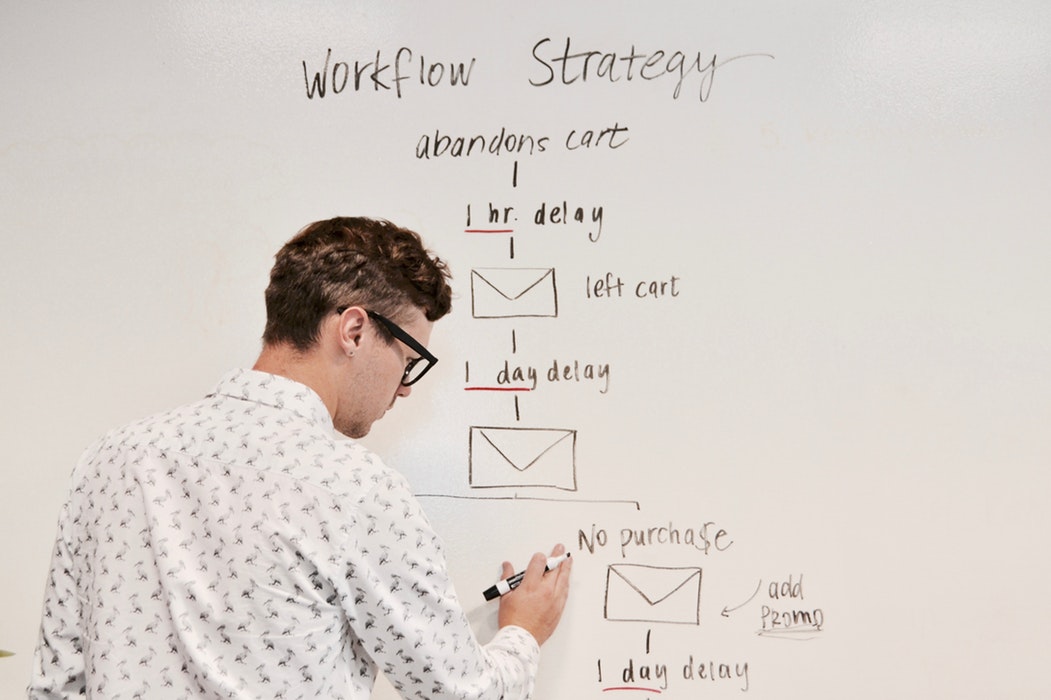
Sinnaps project management software project flow diagrams assist in automating your projects critical path with clear and simple to follow graphic project flow chart diagrams. Using the flowchart maker you can create basic flowcharts, circular flowcharts and even systems flowcharts at the touch of a button with Sinnaps.
Related links…
Índice
Why use a workflow chart creator?
By using a workflow chart creator, you can lay out the steps and manage tasks as they become central to the project’s development. Project flow diagrams provide a visual reference for different aspects of your projects, making it faster and easier to track your workflow.
Project flow chart diagrams and flowchart creators allow for critical path tracking so that deadlines and KPI’s are met throughout the duration of any live projects.

The benefits of an online flow diagram maker
An online flow diagram maker provides you with some principal steps to follow but also with the flexibility to make updates when needed. Process flow diagrams also mean…
- You can collaborate with other team members from any location;
- Keeping you on track up to date in real-time.
Flowchart creators are designed to save you time so you can focus on the delivery of tasks.
Using project flowchart diagrams for optimisation
Project flowchart diagrams enable you to see the best way for your projects to move forward. When you start to initiate any project having a clear idea of where you want to go is vital. Project flowchart diagrams visually display the interdependent and parallel processes within a given process. This can be complicated which is why using a flowchart creator gives you an advantage right from the first stages.
How to meet deadlines…
Process flow diagrams create visual impact
It doesn’t matter which members of the team have access to any project process flow diagrams, they’ill be able to clearly identify the areas of importance related to their role in the project. A visual reminder is likely to be easily remembered and therefore actioned. Colours and shapes provide the visual impact needed to make process flow diagrams a brilliant tool for project management.
Flow chart design
Basic flow charts provide you with the ability to manage your project dependencies and link co-dependant activities. Sinnaps project management software provides production flow charts which streamline and clarify activities visually and accurately. Flowchart creators are designed to utilise basic shapes and coordinated colour schemes to highlight activities and interdependencies. They’re clear to follow, read, understand and use. Online process flow diagrams improve overall team and stakeholder communication and let you efficiently manage any downtime and dependencies.
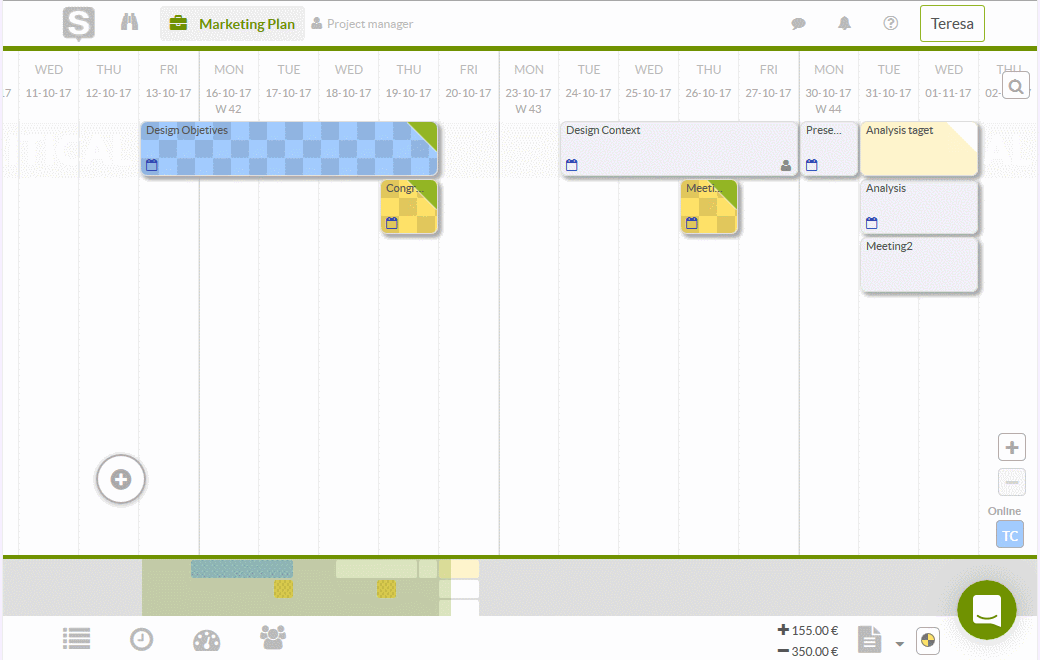
Types of flow charts
Business flow charts outline each person responsible for the different step in the process and the expectations the project requires from them. Each participant can immediately see the areas they’re responsible for visually, making it easy to follow and implement decisions and tasks. Flow charts are ideal for analysing current processes and planning future improvements.
System flowcharts allow you to control events by seeing which events are connected together demonstrating the workflow processes that need to be followed to reach goals and deadlines. This type of flow chart details the relationships between the business and all the various components needed for a specific project.
Production flowcharts can be applied to any manufacturing process, plotting the sequence of steps required from beginning to end. It covers all areas from purchasing materials to waste and scrap. By reviewing the steps visually, you can be sure the process will increase productivity and optimise output.
- Circular flowcharts are a graphical representation which details the overall purchase of goods and services with the flow of money for the project. These flow charts demonstrate how revenue is achieved and highlight areas where any improvements can be made to generate better long-term revenue gain.
Web diagrams are the perfect tool for when you need to stand back and review the bigger picture. These flowchart diagrams are also sometimes also known as cobweb plots as the design resembles a spiderweb. The web interconnects and lets you see any upcoming challenges or shortcomings using shapes and colours for instant visibility.
Combining flow charts
Using a combination of flow charts to map and plot projects provides an overall view of the project process, cost, deadlines, targets and goals. The fact that these diagrams are graphic and visual simplify complicated processes. The best way to succeed is by keeping the workflow simple which is exactly what Sinnaps is designed to deliver.
Sinnaps Tools
Sinnaps cloud-based flow chart creators are effective because they’re centralised and backed-up in case anything should go wrong. Changes can be made without any difficulty, so you’re able to maintain control at all times. You can easily attach documents and program any reports that team members may need access to within the relevant type of flow chart. Planning and managing project dependencies are vital to assessing and implementing any project.
Sinnaps lets you link complicated activities and manage time constraints at each stage of the project. It takes the pressure away from the day to day activities, allowing you to continue focusing on meeting stakeholder and employee expectations. Forward planning with added flexibility and automation combined with easy access helps to give you the solid grounding for live projects to flourish and succeed.
As a project manager with the best tools to hand saves valuable time. Saving time can also translate into cost savings and process efficiencies which drive projects to reach completion and deliver outstanding results at each step of the project cycle. Flowchart creators help you attain these goals.
Related links…

