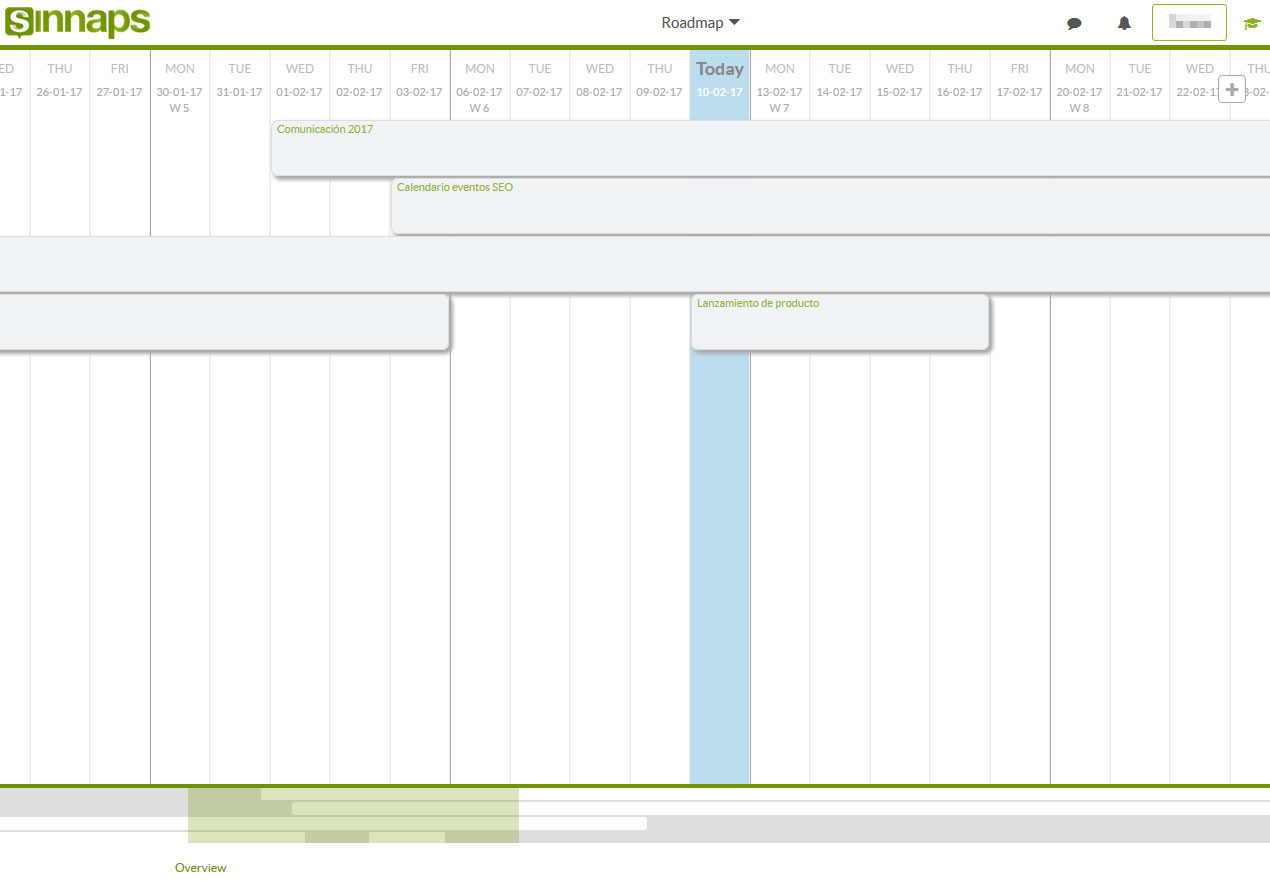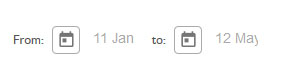The Roadmap is where you can gain an overall view of all the projects in which you are involved.
You can manage your project portfolio depending on which Sinnaps plan you have.
How can you use Roadmap based on your role in the team?
Most Project Managers do not manage just a single project. Increasingly, projects are more complicated and sometimes they need to be sub-divided to be more comprehensively controlled. That is why many managers have their own project portfolio. These projects may correspond to work done in different departments, various work teams, with distinct final goals, according to geography, etc. There are many goals in project planning, depending on how we want to split the work.
The same can be said of the Team Members who are assigned to various projects at the same time. Sometimes it is good to go to the Roadmap and get an overview of each project in mere seconds.
If you are the Project Owner for various projects, the Roadmap is ideal to verify the status of each project without an in-depth examination of the planning and execution. It will work as an effective real-time information panel so you can take the decisions you want to.
You may be interested in:
How to change your role in the team.
Reasons to start using the Roadmap
We’ll show you four cases in which it is advisable to work from the Roadmap to manage and control your projects from a single spot:
- Summary of the current status of each project available immediately. The information you’ll see in the Roadmap is totally up-to-date. Any changes made to a project will show up at once in your project portfolio.
- Comparison between the status of this and the other projects. If you see that one project is progressing far better than another, tasks are being executed faster, then perhaps you need to rethink it or invest more effort and resources in those which are moving slower.
- Control the start and finish date of each project. The Roadmap is really useful if we want to decide when we can start a particular project. The Gantt planning chart is an ideal tool to show us the periods and durations of our projects.
- Timely, effective decision making. Before taking a decision – as a project may be frozen or eliminated – go into the Roadmap and assure yourself you’re doing the right thing. For instance, you can see if the total planned cost for a particular project really offsets the pace at which it is executed. What’s more, you’ll know if the project has been inherited from a process and whether or not it’s worth changing the process.
How do you work from the Sinnaps Roadmap?
You can access the general planning for all your projects from the tab called Dashboard which you’ll find in the upper section of the app.
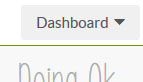
All you have to do is click on Roadmap.
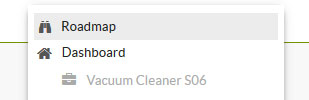
Thus, you can access the overall planning for all your projects:
In the Roadmap summary (lower section of the planning), you can see the list of all the projects you’re involved in; the start and finish date; your role in each project; the evolution of its operations based on EVM techniques.
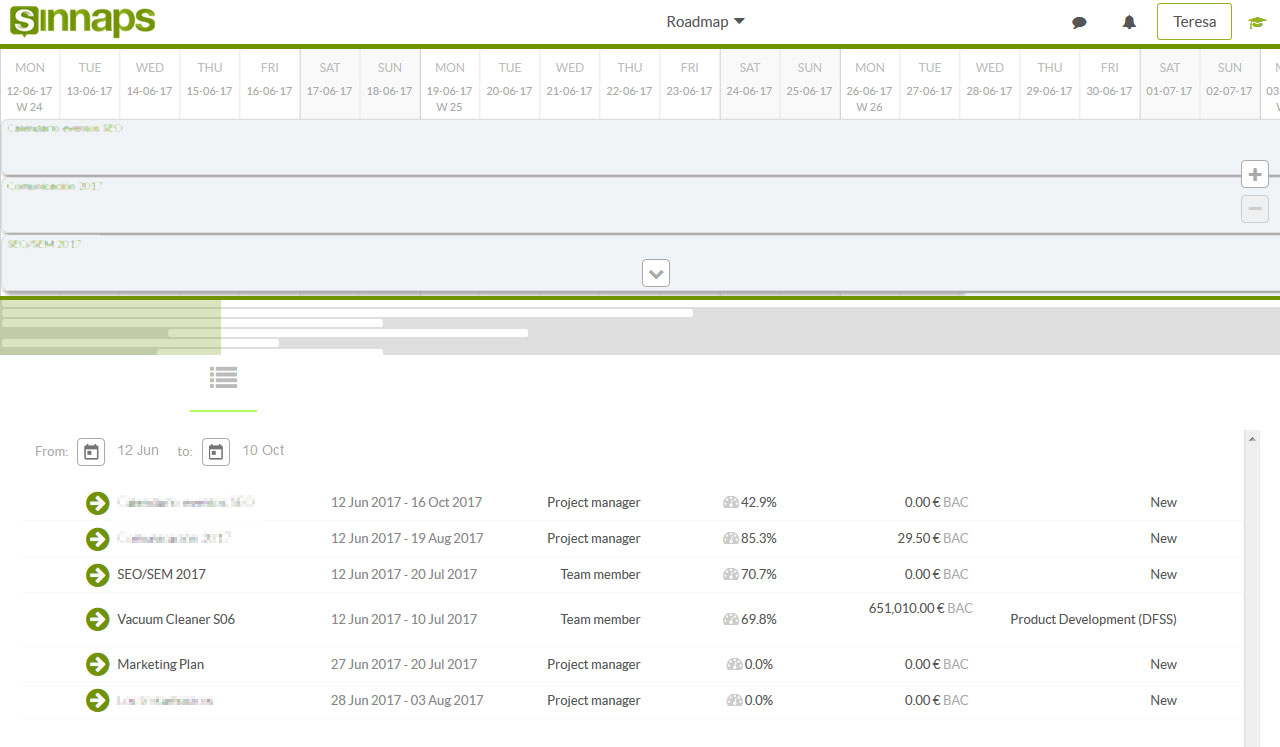
From here, you can filter the period of time your projects have been running using the calendar.