By assigning people to activities in your online planning, you are, at the same time, assigning them responsibilities and functions. You are coordinating teams, telling everyone about the activities which they are involved in to any extent, thanks to the notification system in your app.
However, when is it really important to add people to an activity? What roles can’t you do without or could contribute value to certain activities? Below, we’ll give you some ideas which you could bear in mind when adding people to your activities, if they’re useful to you.
For instance, you could add people to an activity when you assign:
- An activity leader: This is the person who will be providing you with the most feedback among the team involved in the task. They are the nexus between the implementation team and the project manager.
- An implementation team: The people who implement each of the sub-tasks, which you can add in Sinnaps as easily as that.
- A facilitator: This role belongs to a Belbin team. Although this type of role is difficult to incorporate into the team, their aim is to ensure nothing is missing and the project is completed without faults. Useful and often necessary, this role can be added to certain complex activities with many different types of resource planned.
- A consultant: This may be a specialist who can advise you on particular aspects of your planning.
- A supplier: For a project to move forward, a collection of interested parties need to be involved. Suppliers are a key factor among these interested parties. We need their timely collaboration to make sure activities happen on time. It’s a good idea to keep them current on what is happening in these activities. And that is how collaborative projects work! Remember that you can activate or deactivate those who can access your costs.
- The client or project owner: The main interested party, particularly in terms of the economic investment in the project. This person can be included in some activities so they are aware of what is going on in them.
We can modify the notification configurations so all of these roles receive only the alerts that are considered necessary.
How can I add people to an activity in Sinnaps?
As we’ve just seen, a number of people may be involved in the same activity. They don’t have to comprise a planned or used resource in the activity. They may simply validate sub-tasks, chat or control implementation, among other things.
As we’ve just seen, a number of people may be involved in the same activity. They don’t have to comprise a planned or used resource in the activity. They may simply validate sub-tasks, chat or control implementation, among other things.
Remember, before you can assign users to these activities, you need to invite them to participate in the project via the TEAM panel. Then, you can involve them in the activities they are participating in. That way, they will be notified about everything happening in that activity.
Note: remember that your work team can work for free with Sinnaps. See price chart.
The best current way to manage a project is in a collaborative fashion. Intuitive yet powerful apps, like Sinnaps, make everything so easy for you.
Once we’ve invited new users into the project and they’ve registered in Sinnaps, we can assign them to the corresponding activity, as well as allocating them as resources. We can assign them by clicking on this icon and writing their user name.
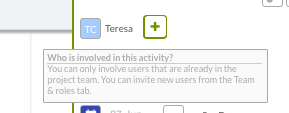
They will receive a notification by email and automatically be assigned to that activity.
Note: remember that if you want Sinnaps to send an email to let people know a conversation has started, these people need to be assigned to the activity.
An invitation is not accepted or you don’t want to invite a user?
Sometimes there are people who do not or cannot use this type of app for productive work management. Equally, it may be you who doesn’t want to invite a particular person. However, it is important in both cases that their work is reflected in the project planning. Don’t worry! There is an answer.
The trick lies in adding this person as a Work resource, with their name and cost. This allows you to control your expenditure, cost or dedication, managing it as if it were just another resource.

