It is just as important to plan resources for the activities in your projects as to express the real costs of what you spend. It is pointless if you have some resources planned and then you use others and don’t include them in the planning either.
One of the most important parts of managing your work suitably is of what is going on in your project. In this article, we’ll give you some key hints on how to express resources and control daily work costs from the management tool.
- Foster a collaborative culture: Nurture participation and teamwork. This means that each member notes their real costs and working hours in the app.
- Work with an app that allows for real-time resource management: This way, we’ll have immediate control over project evolution. This allows us to take effective, timely decisions.
- Distinguish between work resources and material resources: These are not the same thing. Sinnaps differentiates between these two types of resource to have more precise control over the consumption of everything.
- Control the real consumption of each resource: In your project summaries, and in the activities themselves, you’ll see the real costs and working hours for your team. The perception will be more realistic and so will your control over the project.
- Compare and balance out the consumption of each resource: Through the graphs for the consumption of each resource, we’ll know where most of the effort and money is going. This will also help us make better changes to balance out resource consumption.
- Obtain resource reports and analyse them with your team: Apps like Sinnaps give you the chance to generate reports on the real state of your projects, to share with the team and take consensual decisions.
- Compare the balances between various activities from the project summaries: For some people, it is very useful to access the project summaries and have a list of all the planned and real costs, and a balance between the two: That way you can see everything at a glance.
- If the cost doesn’t correspond with what was planned, open a dialogue within the activity and leave a comment. You could also do so in the description of each activity. This way, you can clear up the aberration and there’ll be no misunderstandings with the team. You can do this if you are either a Project Manager or a Team Member.
- Use the aberrations as lessons learnt for future projects: It is vital to learn from each situation. If you have planned very optimistically, now you’ll know how to avoid doing so in future planning. Remember you can save your planning as a process and reuse it. All you have to do is give it new dates and new people involved.
These are just a few key factors in expressing the costs of your project and the hours of work put in by the team. Everyone involved can input this information. This way, the planning remains vital and, above all, realistic.
If you want a few tips on how to plan realistically, check out this lesson from the free online project management course. Richard Balet, Sinnaps CEO, talks all about it from his experience.
Índice
EXPRESSING SPENT RESOURCES IN SINNAPS
In this tip, we’ll see how the resource consumption and hours worked on an activity are expressed.
Aside from assigning resources to estimate the planning and its costs, Sinnaps enables its users to express the resources and/or hours spent on each activity. This way, we can control the costs related to our suppliers, spent resources and total project expenditure.
Nota: todos los usuarios, independientemente de su rol, pueden imputar recursos en una actividad, siempre y cuando formen parte del proyecto.
In the activity panel, in which we wish to attribute resources, we click on the Create and Manage Resources icon.
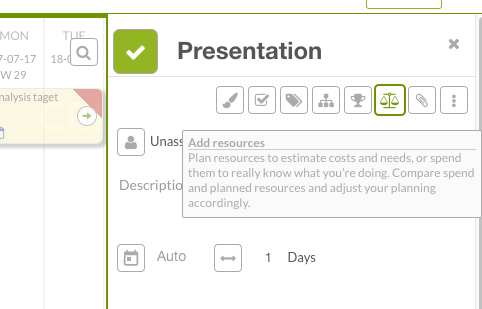
We have the option of planning or spending a resource. What’s the difference? When we plan a resource, we do so by making estimates in the planning. What we finally use when implementing the activity is quite another matter, for which we have Spend Resource. In this tip, we’re going to explain how to attribute a consumed resource in an activity. Click here to find out how to assign or plan resources.
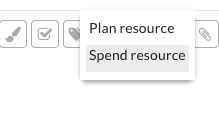
HOW DO I SPEND A RESOURCE IN SINNAPS?
This is a matter of resources we’ve really spent when undertaking the activity. The economic balance may be positive or negative.
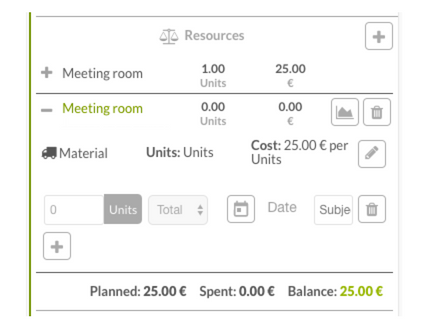
We can select a pre-existing resource or create a new one. In our example, the resource Meeting room exists, therefore we attribute the real consumption.
Unlike with resource planning, when we spend a resource we can specify both the expense period and the detail of said expense. That’s why we have the “Day” and “Concept”fields as we can see in the image above.
We can also edit the resource whenever we need to, by clicking this button.
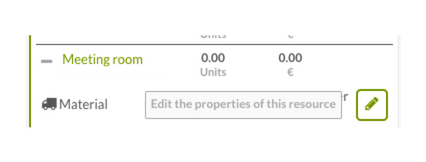
Let’s edit the characteristics of the attributed resource: name, material or work (if it is a person’s work), units, cost. Be aware that the user who attributes the resource is noted beneath the name.
We also have the option to split the resource into different attributions or uses.
In the example, the resource us spent in three different times or attributions. 1 units used on 30 May in London (as seen in the right field), 1 in Paris and 0 in Barcelona on 24 May. All three spent in different dates. This proves significantly useful if, for example, we have several suppliers for a single resource.
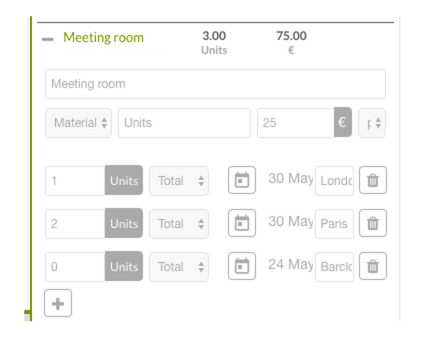
If it is a material resource, we specify units, cost per use/units, number of total units per day, week, month, year or overall.
If we’re talking about a resource for somebody’s work: we edit the cost per day or use and the hours used per day, week, month, year or overall.
Once we’ve expressed the real cost of the various resources, we can view the total in the Spent Resource report.
What’s more, the name of the user who notes the expense appears below the name of the resource. Thus, the Project Manager or person responsible for the activity will know what this person is using.
Note: when estimating or calculating consumption, you need to remember that Sinnaps estimates a working day to be 8 hours, a week comprises 5 working days and a month, 22 working days. Thus, the percentage of time involved is calculated based on 8 hours a day being 100%.
SEE SPENT RESOURCES IN THE PLANNING
We can view the percentage of consumption of each resource on our planning or Gantt-flow.
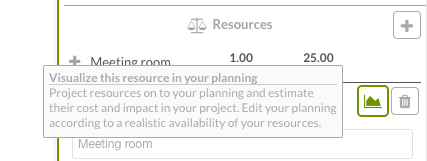
Thus, we can clearly see the impact of their cost and usage on the total project plan. We can plan realistically, based on the real availability of each resource.
The graph (shown below) shows us when and how much of resource is used.
We have a negative balance. In the activity panel, we see that we’d planned 55 Euros and we have spent 220 Euros.
The dots which appear on the activity show that this resource is planned and assigned to this activity.
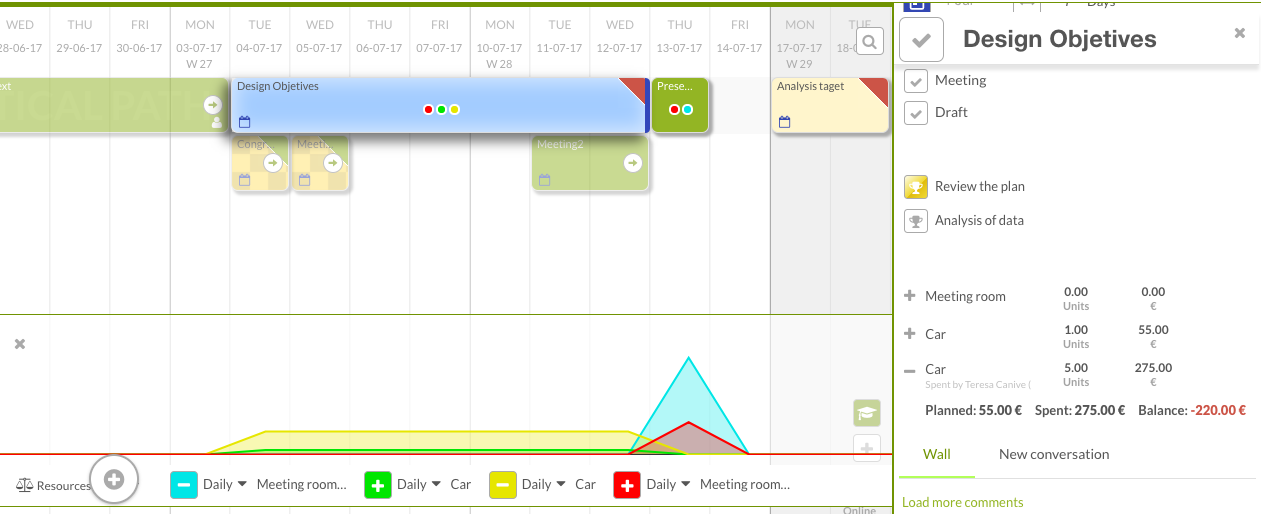
MANAGE THE WORK OF SOME PARTICIPANTS AS A RESOURCE
Sometimes there are team members who do not or cannot use this type of app for productive work management. Equally, it may be you who doesn’t want to invite a particular team member. However, it is important in both cases that their work is reflected in the project planning. Don’t worry! There is an answer.
The trick lies in adding this person as a Work resource, with their name and cost. This allows you to control your expenditure, cost or dedication, managing it as if it were just another resource.

