Every project is a world unto itself, has its own needs and is pursued within a characteristic environment and singular requirements. However, there is a key factor in all of them: team communication. This is so important that you can set the pace of proceedings for the project through controlled communication.
One of the keystones to this team communication corresponds to the array of support documents. These gather info which may help the people assigned to a particular activity, enabling them to implement it more productively.
That’s why, when we are pursuing an activity it is highly likely we’ll need support documents which are neither deliverables nor activity implementation results. Use these support documents to boost understanding of the activity and document its progress.
Additionally, remember that good documentation will provide your project with an identity and character.
WHAT TYPE OF DOCUMENTS SHOULD I ATTACH IN THE ACTIVITIES?
We’ve identified some general document types that your team may need to perform their tasks:
- Graphs on the evolution of the matter being dealt with;
- External studies to keep abreast of what’s happening in our sector;
- The company’s operating procedure in light of potential setbacks;
- Examples of past projects;
- A guide with the company’s Know-how;
- The project reports themselves;
- A news article;
- Current legislation which conditions activity viability;
- Contact lists, e.g. for event organisation.
These are just some of the many support document types that may help your team perform their functions without complications. This way higher quality results are brought about.
After all, providing the tools and facilitating the work of everyone involved in the project is a key part of being a Project Manager. There is also a type of role in the team, used in the Belbin model, known as the finisher. This person is there to ensure nothing is missing so the project is completed error-free.
Another thing is if we want to attach the documents generated by implementing the activity or those called ‘deliverables’. This is really useful to keep us up to date if the attached documents are overhauled or changed.
HOW DO I ATTACH DOCUMENTS TO ACTIVITIES IN SINNAPS?
Access them by clicking to enter the activity and, then, activating the following icon on the activity panel.
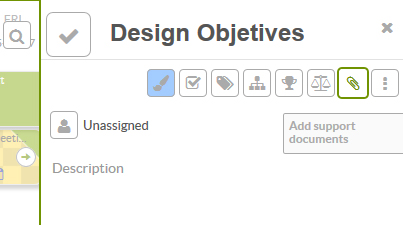
The support documents are viewed in the lower section of the panel. They appear as follows (showing us their name and format). We can add more documents by clicking on the + icon. Equally, just click on the x icon to remove any document.
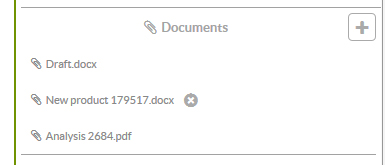
Remember that each time there is a change in an activity, or information is added, it will be recorded on the activity wall and the project wall.
Note: Document size capacity depends on the Sinnaps plan contracted. Find out here what you can gain with each of our plans.

