A label may be any word that helps us to group together, highlight or classify activities based on whatever we want. Thus, by viewing these labels, Sinnaps allows us to separate out the notable activities from each workflow and create a Double-flow, which includes only those activities we wish to see.
These labels are the keys or key words which will give us easy, direct access to the activities we need.
This enables us to identify various ways to successfully label our activities and tips on how to do so:
- According to the different strategic lines of the project;
- By department assigned to the activity.
- Underscore the meetings and events using the main word from the reason behind the meeting;
- Write the word from the project stages or block in each of the activities;
- The activity result or deliverable;
- Write the user name as a label.
These are just a few ideas for how to label your activities. This way, when we write these words in the planning search engine, we’ll pick out the activities that contain this label through a double-flow in the Gantt-flow.
Classify activities and create tags to facilitate viewing your Gantt-flow.
How do I label activities in Sinnaps?
Every user can create labels in your app, no matter their role in the project.
So, to create, choose or remove a label from an activity, we need to click on this activity to access its panel. Among the activity panel, we’ll find one where we can create or choose labels for the activity.
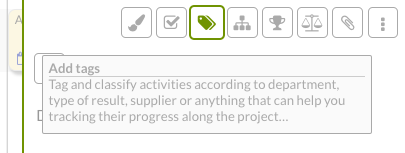
Place the cursor on the label search and Sinnaps will show us a list of all the existing ones. At this stage, we can choose one of them to assign it to the activity or we can create a new label.
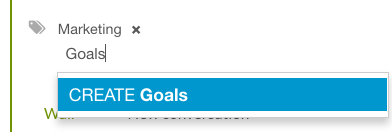
Having created and assigned various labels to the activities, we can view them in double-flows as and when we need them.
We’ll find them by means of the search engine, located in the upper right-hand quadrant of the planning. We type in the label and it will give us all related activities.
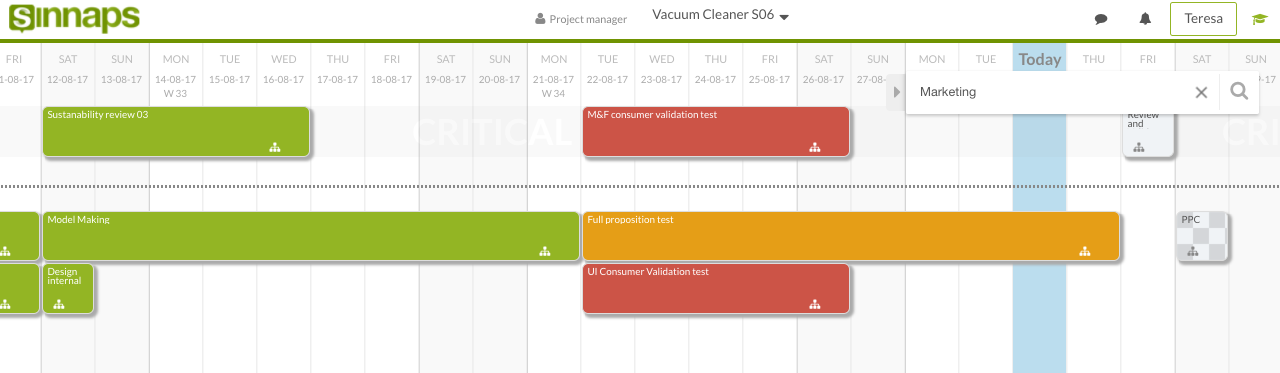
You can check out other ways to find activities in this article.

