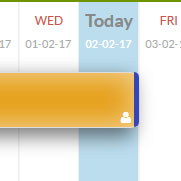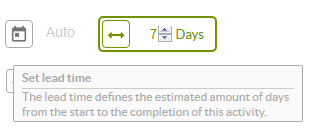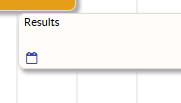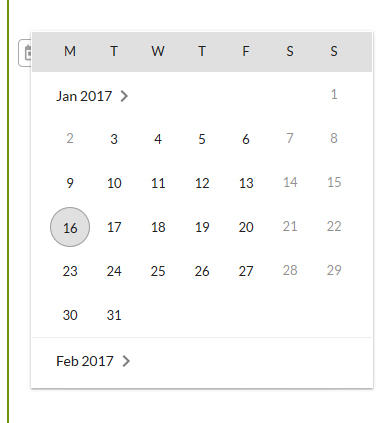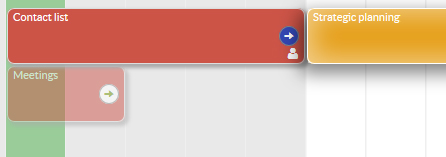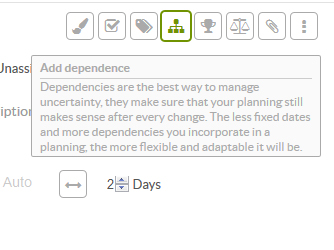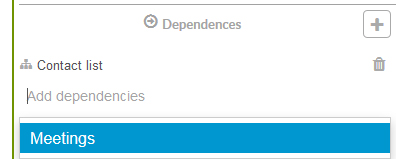It is common for the unexpected to occur in projects and this obliges us to alter the parameters of our activities. One of the most typical changes is to the length and date of an activity. But: when is it a good idea to do this?
In this article we’ll identify some of the cases in which you could consider changing the length and date of some of the activities.
Índice
When do I change the date of an activity?
- When you wish to offset real resource consumption. If, for instance, you see on this Sinnaps graph that a particular person has too many tasks for the same day, you can move the activity to another day with a lower workload.
- When your client needs a specific deliverable earlier than expected. This will force you to bring forward the activity in your calendar. Therefore, it is important to have constant communication and feedback with the project owner/client to prevent errors that cannot later be corrected. Invite them to view your planning.
- When you modify project strategy. You may decide that you’re not going to use a particular activity for now, but you don’t want to eliminate it. You can switch it to the final date in your planning so as not to lose sight of it.
When do I change the length of an activity?
- When the initially estimated budget varies. Imagine that the initial budget grows. It’s also possible it may be cut. As a result of these budgetary variations, you’ll need to do the planned activities in more or less time.
- When the person in charge of the activity suggests it. The Project Manager doesn’t need to know the exact technical knowledge required for the activities to run. If you have constant feedback from your team, planning will be far more realistic.
- When you modify project strategy. As with the date, activities may take longer if, for example, we add in new sub-tasks.
- When an activity has yet to be validated due to not complying with the given deadline. This tends to happen rather a lot. Hence, we extend the length of an activity and follow the basic principle of all Project Managers: plan realistically and coherently based on the real state of the project.
Remember that it is advisable to modify the planning for you work using apps which enable this flexibility, through the links between activities. Sinnaps will recalculate the best work path for you in just three seconds so the changes have a limited knock-on effect on work productivity.
What’s more, these changes will be made from the Testing Mode in your planning so you can see their impact prior to finally implementing them – and without anybody on your team being aware of the tests.
Changing the date and length of activities with Sinnaps
To do this, once we’ve clicked on the activity we want to edit, we can modify the duration, move it to a specific date and link it to other activities. In this tip, we’ll explain how to change the length and date of an activity. There are different ways to do so depending on the characteristics of the particular activity.
Change the length of an activity
There are two ways we can change the total number of days our activity is supposed to last.
– Once we’ve clicked on the corresponding activity, the right edge of the activity is blue and shows us we can lengthen or shorten the duration by simply placing the cursor on the line and dragging it to the date we need.
– From the activity information panel, we can also directly add the total number of days the activity in question will last.
Change the date of an activity
When activities have this calendar icon drawn on them, it means we have directly given them a set date in the calendar.
We can change this date in one of two ways.
– We click on the already created activity – the information panel will open – and drag it to the date we want it to be implemented. By dragging an activity, we are directly giving it a new date. In real time, Sinnaps recalculates the optimised work path following the change.
– We can also do this from the activity panel, using the date on the calendar directly.
Note: the clearance or range in dates in which we can put an activity in our planning is defined by its dependencies. If we want to place an activity on a date that is beyond its clearance range, we need to find the dependency impeding the possibility and edit it. This clearance is estimated through the dependency network and its PERT chart.
Click here for more information about dependencies or links between activities.
Modifying the dependencies with other activities
When one activity is linked to another and, therefore, has no set date assigned, we need to modify the links if we want to replan the activity. Alternatively, we can eliminate the link to give it a set date.
Sinnaps uses the dependencies to identify when an activity has finished and a new one should start. This allows it to calculate the critical path and optimise your planning.
The quickest way to detach activities or add new ones is by deactivating/activating the button for the arrow on the activities – if blue, then it is linked and if white, then it isn’t.
But we can also do this from the activity informational panel. We click on the Trash icon to erase whichever dependency we want or add a new one by clicking on this button and writing the name of the activity we want to link it to.
By creating dependencies from this panel, we can also link the activity to objectives we’ve been flagging over the course of the project. Do this by selecting the objective we want from the selector panel.
NB: in Sinnaps, dependencies always prevail over set dates. It is possible that Sinnaps won’t be able to respect the set date initially after setting a date and, also, linking the new activity/ies to the planning.