Hi everyone! Welcome to Sinnaps, the one-stop app to plan and manage your work and team.
As well as managing tasks, Sinnaps can calculate the most profitable work path for your company.
Of course, now you can coordinate your work and that of your team in the easiest, fastest and most optimised way possible. The days of using complicated tools or ‘incomplete task’ managers are over.
Sinnaps lets you plan your activities and manage all your resources, while you are promoting collaborative work.
Índice
- Teamwork as you’d always imagined it
- Creating your first planning
- Organise an efficient, participatory team
- Plan & activity itinerary
- Share out responsibilities
- Communicate
- Documents to enhance team communication
- Make the most of your app
- Is the work of the whole team moving along at a good rate?
- It is always better to take decisions in time
Teamwork as you’d always imagined it
Sinnaps helps you encourage collaboration among all your team members. By being intuitive and easy-to-use, it motivates your co-workers to join in, working together on a day-to-day basis.
All communication is based out of one place, the same place where the work is organised. No longer will there be cases of not being able to find information in your email inbox.
The Project Manager plan offers you all the tools to work as a team with an unlimited number of people. In the meanwhile… does your team work for free?
Creating your first planning
To get the ball rolling, you can create planning from scratch in a jiffy. All you have to do is click on Start Project.
- Select the project type. Sinnaps lets you work with pre-existing processes. Have a look to see if there is a complete process published that is the same as you need. Then, with a single click, you’ll have a project planned. The only thing left to do is to invite your team and add a specific date.
- Add specifications like a start date, whether you want to work weekends and which currency you want to manage your costs, among many other things.
Ta-dah! Now you can involve your team.
Organise an efficient, participatory team
Steps to begin coordinating the team perfectly for your work!
Invite all the people who work on your projects
- Once you’ve created your project, a panel will appear which you can use to invite your team. Write the name of the people you want to work with.
- If you want to add in people to an ongoing project, access team management (lower section of your planning).
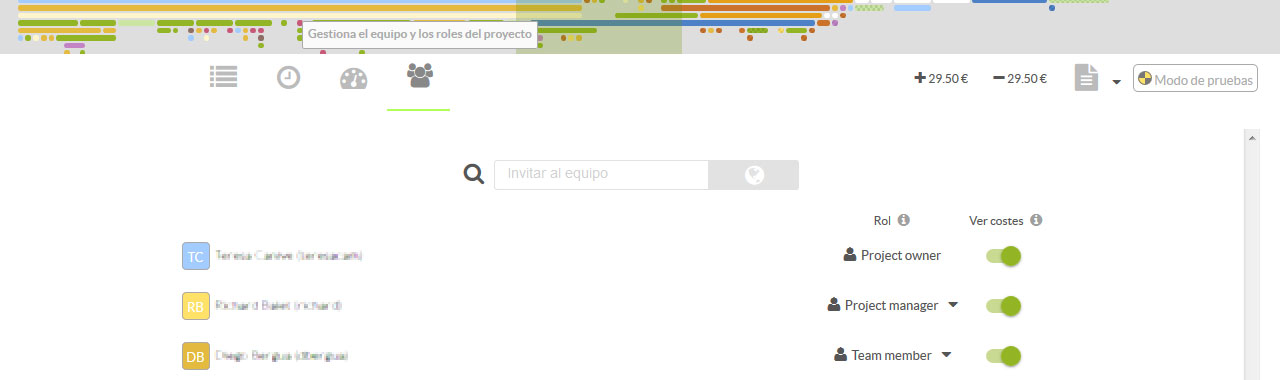
- Give them a role! If you want someone else to be able to plan and coordinate the team for you, assign them the role of Project Manager. Check out everything you can do.
- Would you prefer to manage costs privately? Deactivate cost viewing from the same place. It’s that quick and easy!
- Business Manager is the ideal plan if you are running several projects at the same time which share resources. Access your project portfolio and optimise your team’s tasks so they work on different projects simultaneously.
Sinnaps Tip: the app helps you to fairly share out work across your team in each project. Avoid overloading… all thanks to this graph.
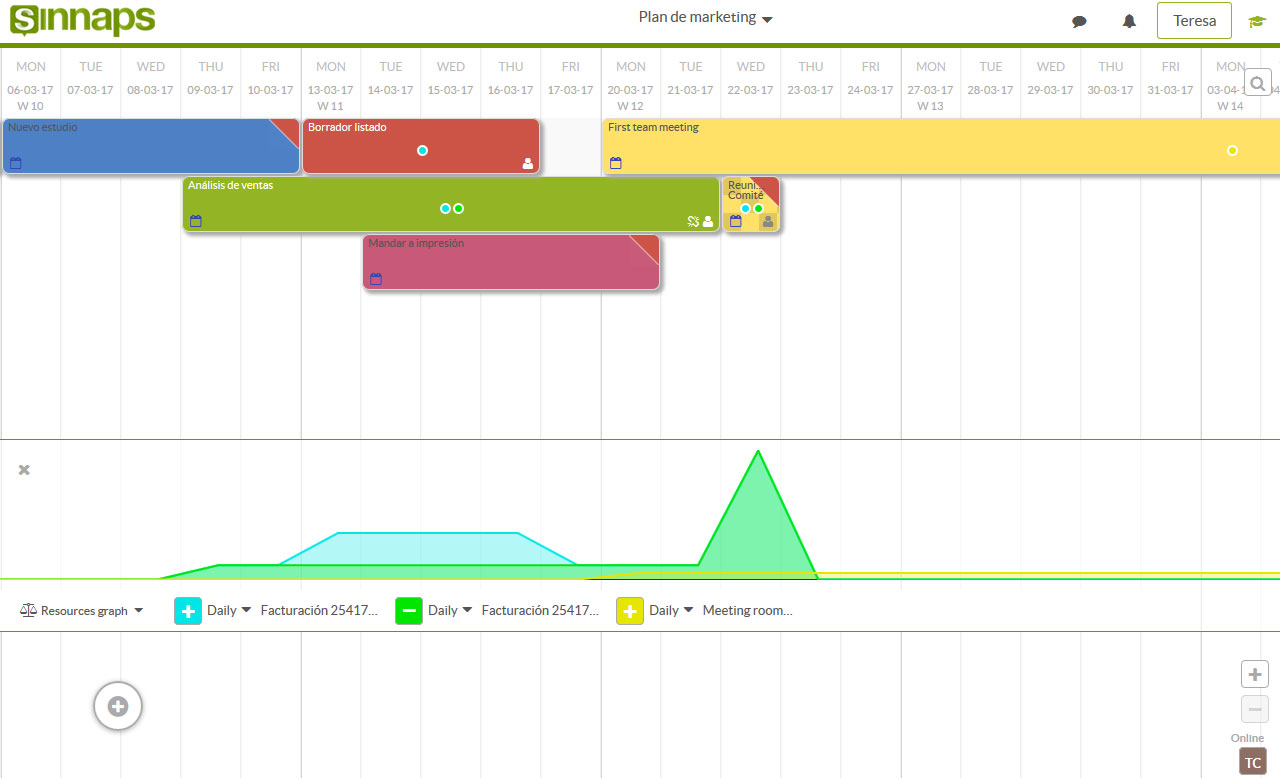
Plan & activity itinerary
Add activities to your planning oriented towards following the best possible work path. Time, costs and resources come together to automatically get the ideal activity prioritisation for your work.
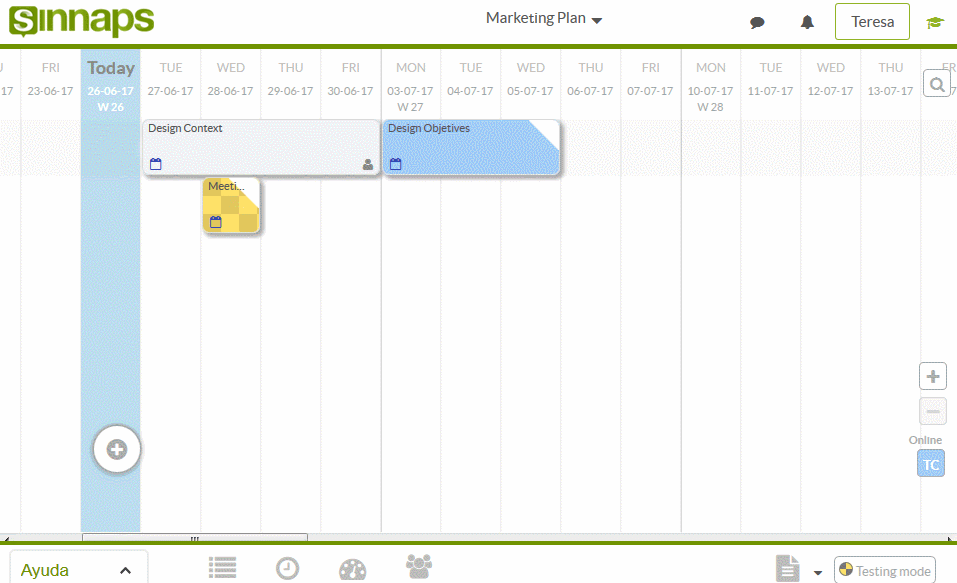
Sinnaps can help you calculate which activities to do and when, in order to maximise time, costs and effort.
Sinnaps Recommendation: find inspiration in these successfully completed plans. I’d like to be inspired!
Once you’ve got the first activities, you can start sharing them out among your team members.
- Add the people you want involved in the tasks within each activity.
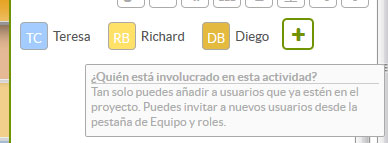
Communicate
Sinnaps automatically lets everyone in the activity know that they’re involved.
- Or… write them a message from the activity chat to Welcome them and summon them to the first meeting.
Sinnaps integration meeting
Summon the team you’ve invited into the project to a presentation meeting.
Sinnaps Trick: create an activity called Contact Meeting and add the whole team to it. Then, write a message welcoming them and explaining what this first contact meeting is all about.
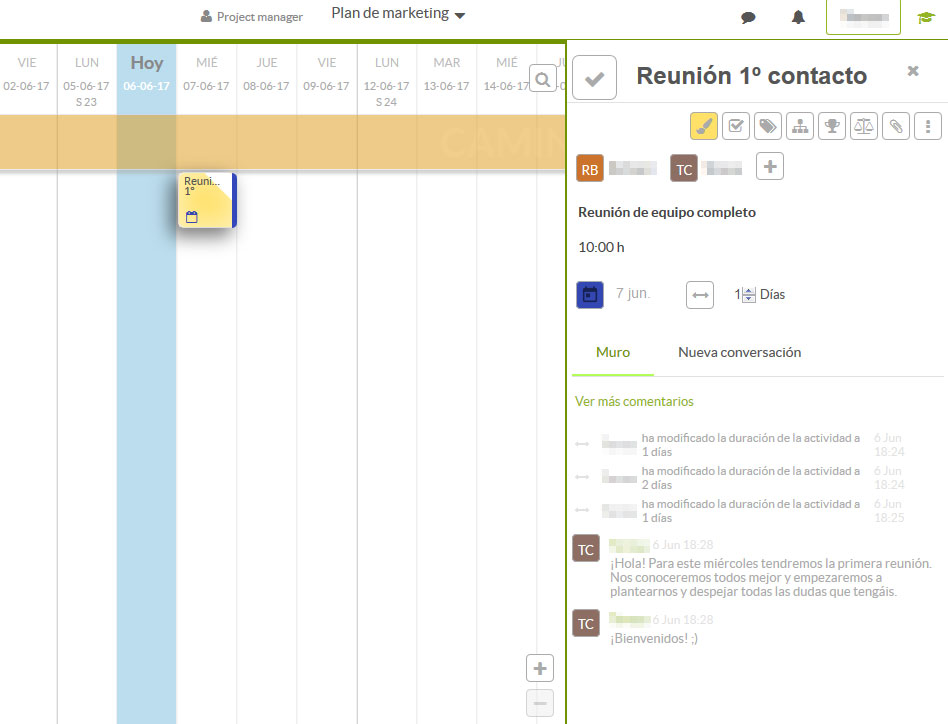
- This first time round, you can use some basic, easy-to-understand documents. We’ll help you to involve your team with this simple and practical presentation from Sinnaps.
Sinnaps Recommendation: we’ve got some more tips on how to run this Kick-off meeting in this lesson of the free online project management course. Don’t miss it!
Documents to enhance team communication
Las cosas van marchando por buen camino. Pero te gustaría que todo fluyera más rápido.
Things are heading in the right direction, BUT you’d like everything to flow faster.
Help your team by attaching support files to the activities so they can advance faster. Use these documents to boost understanding of the activity and document its progress.
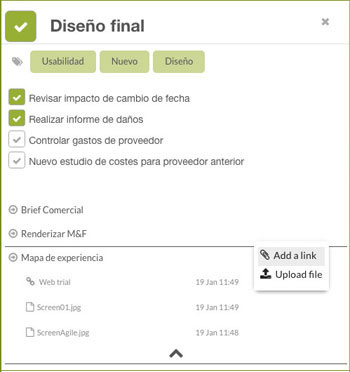
Equally, create basic project reports and share the information necessary with each project member. We recommend you do this by holding follow-up meetings with the team involved in each activity. Good feedback is often worth more than a thousand support documents.
What’s more, don’t forget that all the relevant initiatives are recorded so everyone knows what work has been done. Enhancing collaborative teamwork.
Discover how it’s possible to use the classic social network wall to manage your work. You’ll know about everything that’s going on. It’s not just about being informed, rather…
– in case someone new joins;
– in case the role of a team member is changed;
– to reduce your email inbox by up to 85%;
– to motivate the team;
– & a great many other reasons.
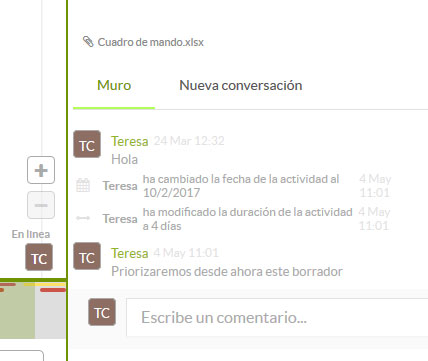
Make the most of your app
Assess work monitoring
You can start your work now! If you’ve got your activities planned, you just need to go into your activity plan every day to be able to monitor how the team’s work is advancing.
Manage projects with Kanban to control the state of each activity.
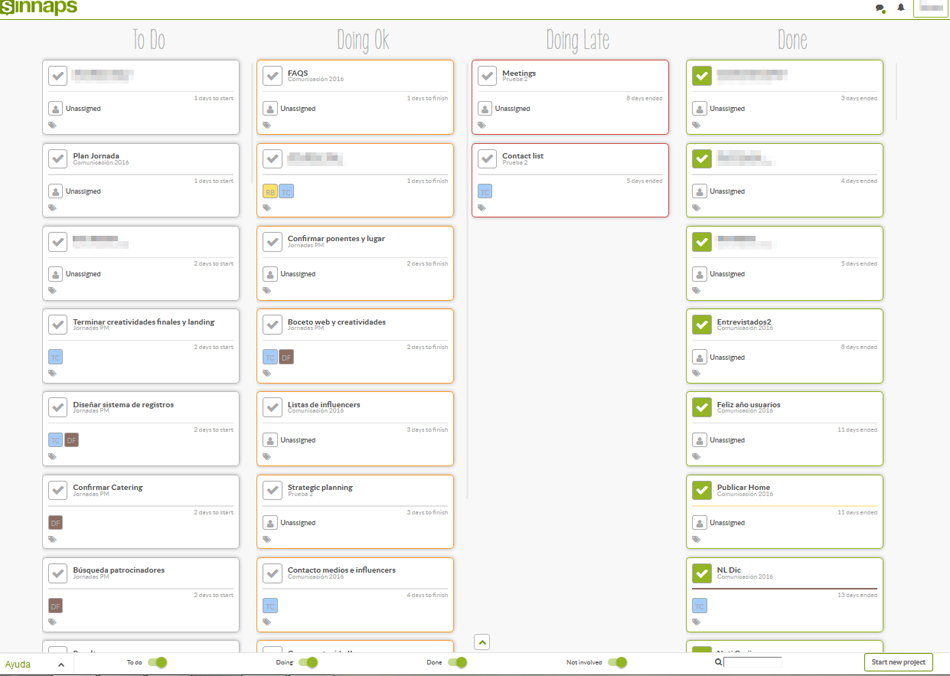
- Use the project filters to view only what is interesting to you on the panel.
- Validate each activity as it is completed.
- Find out which team members have activities to do and who is waiting to start working.
- You’ll also know how much time you have before starting the ‘to do’ activities.
- And many other things… Go into your panel and find out!
Is the work of the whole team moving along at a good rate?
Time goes by and our daily work draws us in. It is advisable to check every now and then on the speed at which our work is going.
There are firms that do this on a weekly basis, others monthly and, in a world that is as versatile as the one we’re in currently, there are companies that do so daily. How is this done?
Sinnaps can give you real-time information on the state of your work whenever you want. Use a control panel on the app to monitor how your projects are running.
Access the panel within your planning to check your team’s real work performance. Sinnaps will advise you at all times.
Go now into the Sinnaps control panel and see what state your project is in.
It is always better to take decisions in time
Faced with the catastrophe of not handing your work in on time or needing more days on a particular activity, Sinnaps has a lab for you to test things out.
Take it easy! Go into the testing mode for your project and make the changes you feel necessary – and nobody’ll be the wiser (yet). When you think the time is right to apply them, just implement the simulation in the official planning. This is how a test lab works from within.
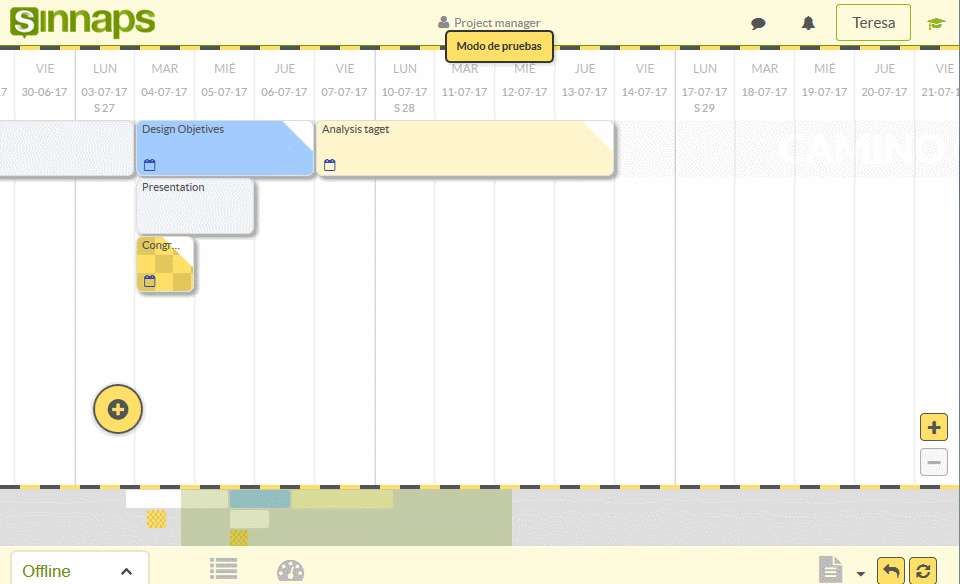
Sinnaps Recommendation: see this article. You’ll see the kind of scenarios you could find in your work and how to anticipate changes.
Do you feel ready to start working in a productive, collaborative team? Enter Sinnaps and discover how planning and coordinating your work will take you just a few minutes. Let’s get things done!! 😉

